Autofill all parts of the address
No matter what country you sell it, address autocomplete will suggest the best matches for the shopper's location as they type, and once they select an option, it will complete the street address, city, region, postal code, and country.
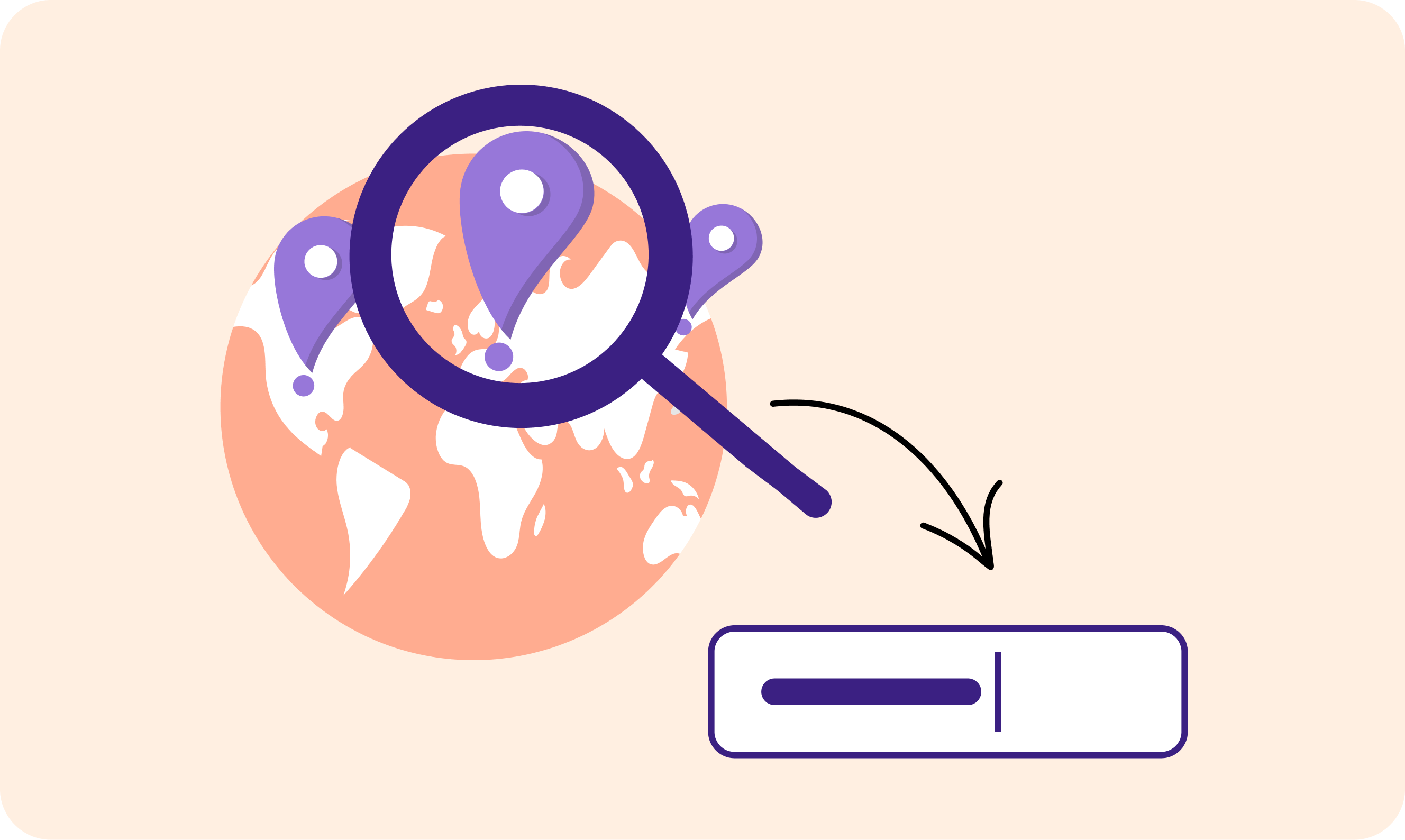

Powered by Google Maps
We use the world's largest database of addresses from Google Maps to provide accurate suggestions.
Why use PeachPay's address autocomplete?
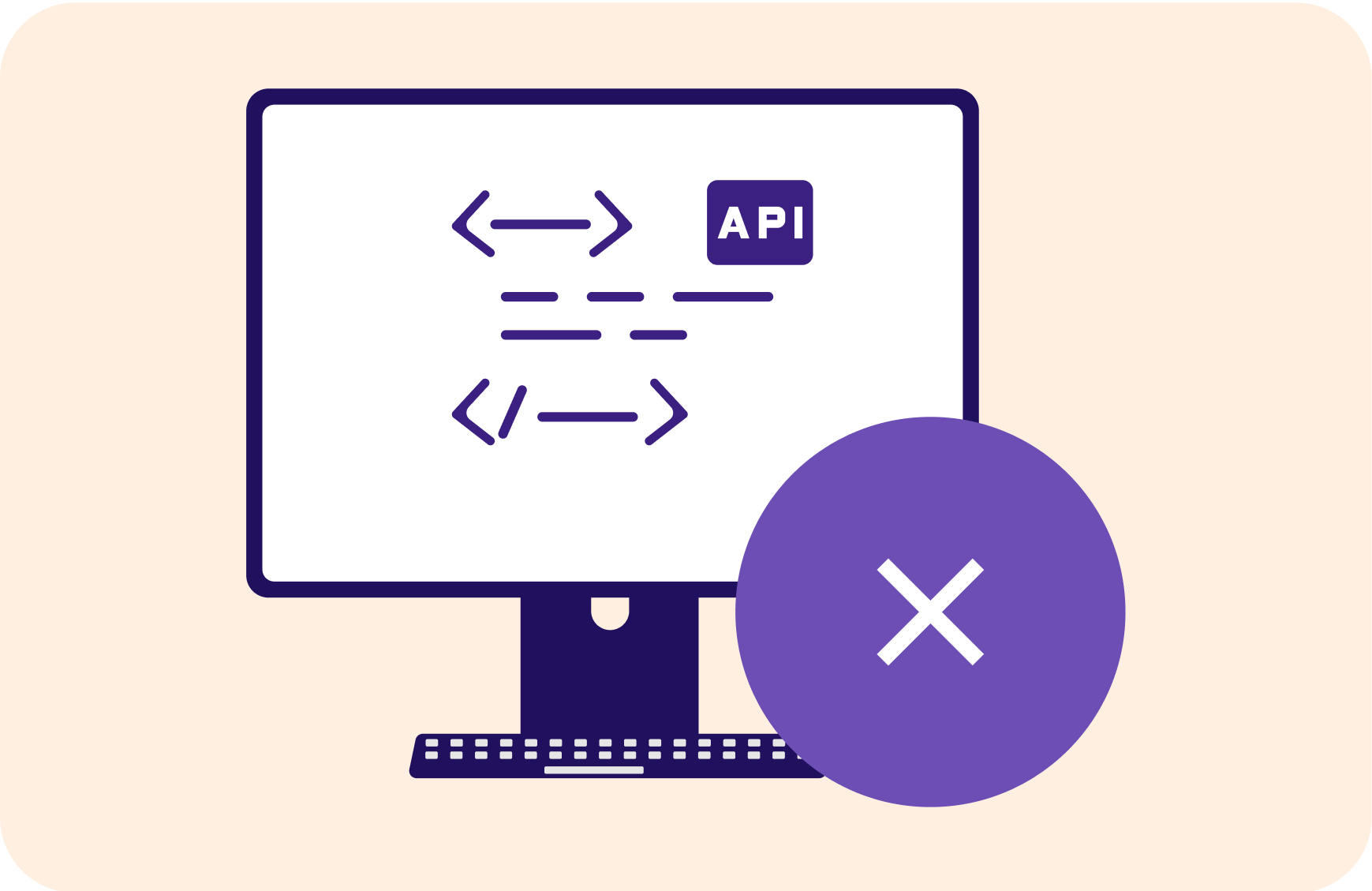
No API keys required
Unlike other address autocomplete plugins, you don’t need API keys. Simply turn the feature on.
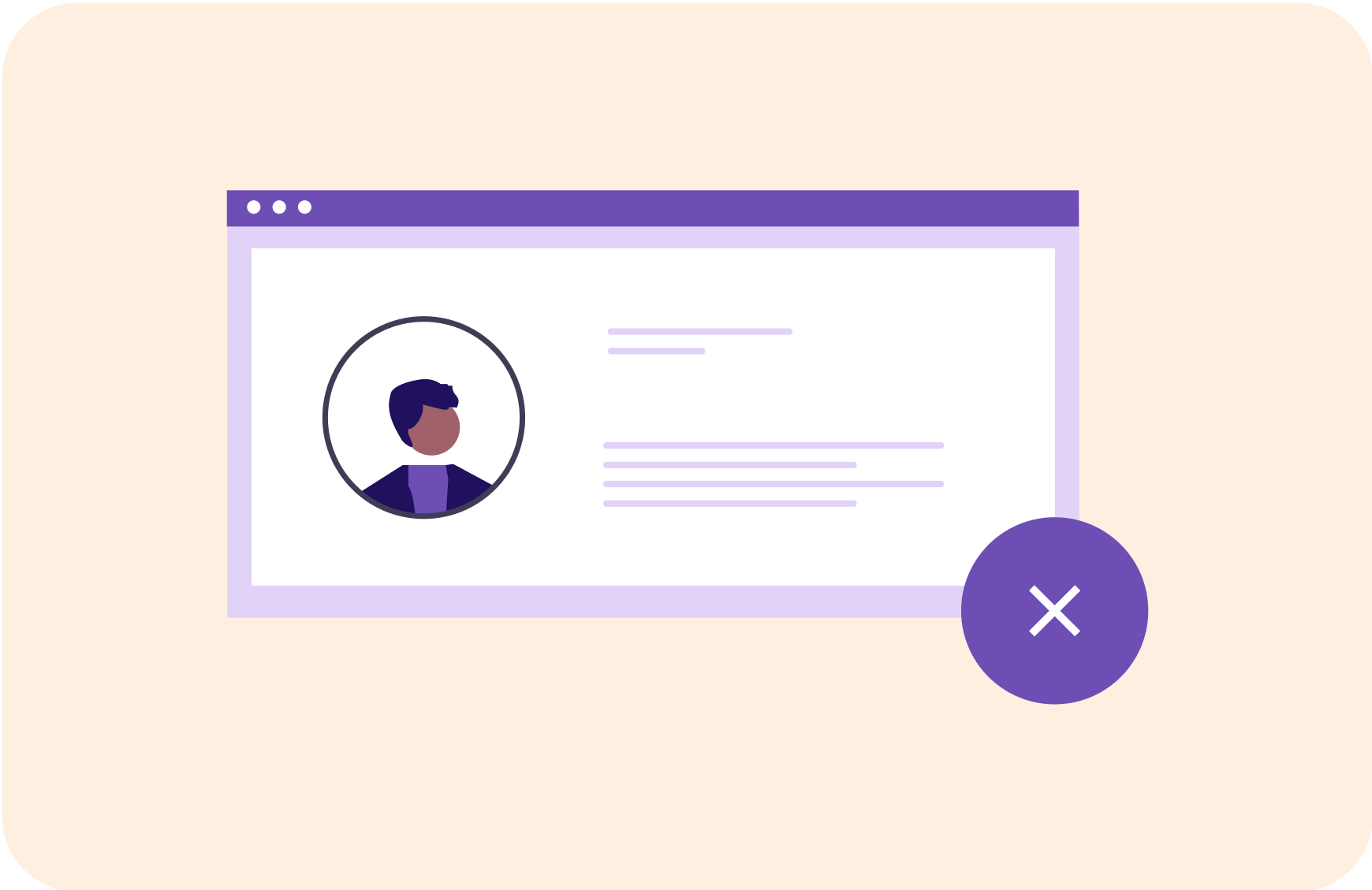
No account required
You don’t need to make an account with a third-party service.
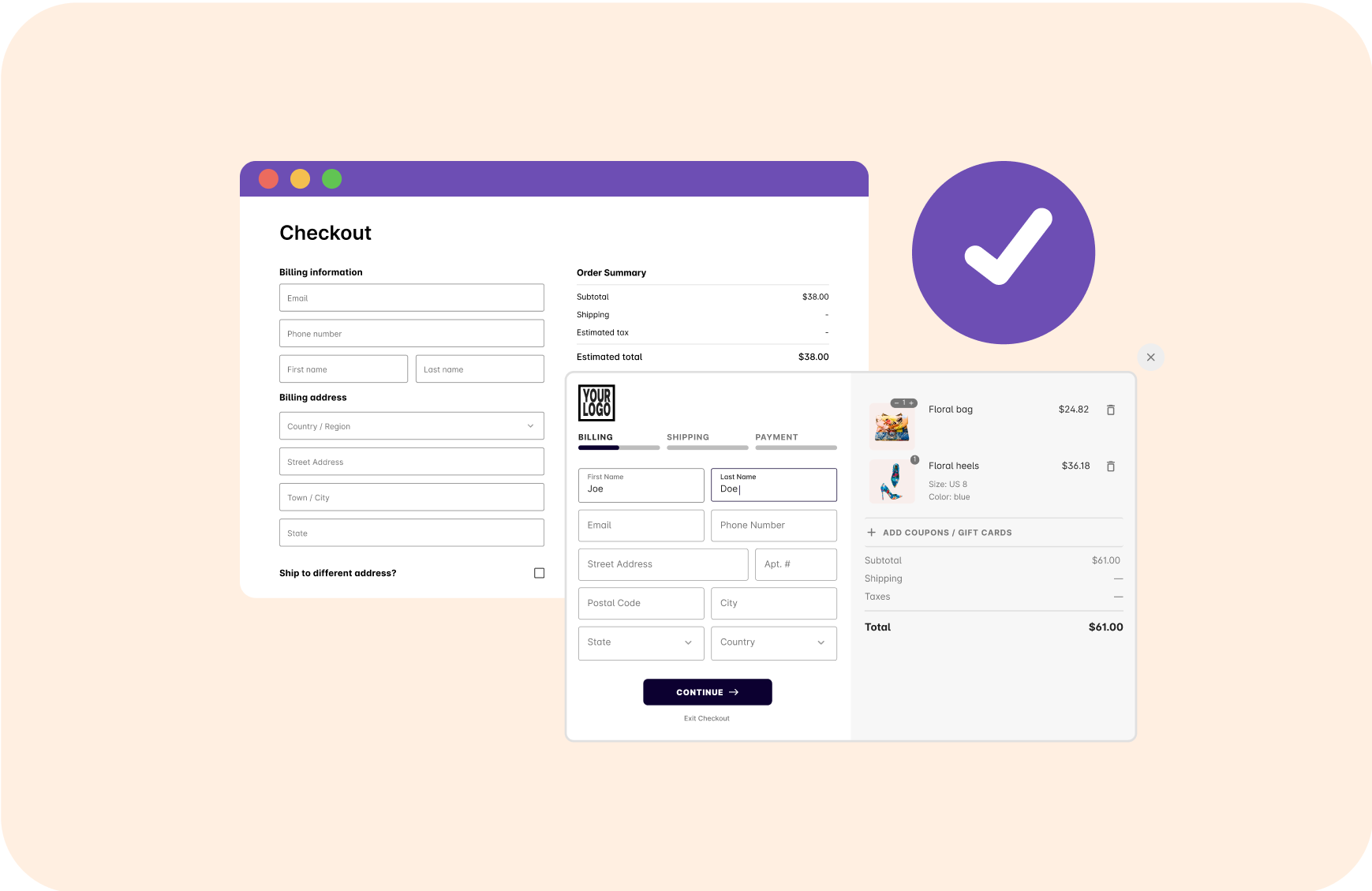
Works everywhere
Whether on the checkout page or in PeachPay’s Express Checkout, our autocomplete will speed up filling out the checkout form.
We have answers to your questions!
Can I turn it off address autocomplete?
Yes, you can turn off this feature completely. You can also choose whether it shows on the checkout page, Express Checkout, or both.
Who provides the address suggestions?
Google Maps powers our address autocomplete, giving your shoppers the most accurate addresses worldwide.
Does it work if I remove some of the fields?
Yes, it will autofill as much as it can. If you removed the country selection from your checkout form, for example, it will still autofill everything else.