How To Test WooCommerce Orders and Payments: Step-by-Step
David Mainayar on | 6 min read
WooCommerce lets you test payments with a test publishable key and test secret key. There are other ways to enable a WooCommerce test mode to assess a new functionality enabled through a plugin.
Trying out a new feature in a WooCommerce test mode is a good idea if:
- You're building your online store for the first time
- You're redesigning your eCommerce store
- You want to add new features like payment gateways or coupons
In this post, we’ll explain ways to test WooCommerce payments, orders, and checkout process without affecting live orders.
Why should you test your WooCommerce payments and orders?
According to new consumer research covering 1,500 participants from North America, online shoppers are unlikely to ask for help when they face issues during purchase and give up, costing retailers sales. Specific findings worth noting are:
-
Only 12% of respondents said they were 'very likely' to provide feedback when errors occurred
-
60% of respondents said they were unlikely to return to the website after encountering errors
-
65% of respondents said that frustrations arising from errors reduced their trust in the retailer
Not only do online shoppers not report errors, they're also unwilling to give the store another chance after experiencing an issue while shopping. Baymard Institute's extensive surveys reveal the reasons for cart abandonment during checkout, and they include:
-
Technical issues and error pages
-
A long/complicated checkout process
-
Not enough payment methods
When you're creating your first WooCommerce store, you want to put yourself in customers' shoes and assess the checkout process from their perspective. A WooCommerce test mode is the ideal way to assess the transaction experience in your store. You can set up WooCommerce test payments for test orders without having to spend money or effort (more on that in the next section). You'll know how your customers are likely to experience using a particular payment method or checkout option (e.g. a direct checkout without creating an account on your site).
You can run a WooCommerce test mode to try any new functionality you've added to your site. Even a seemingly small issue encountered during checkout may result in abandonments, and very few shoppers may actually be willing to try again, come back later, or try a different payment method (if that option is available). Instead, they will be discouraged from shopping with you and will be pushed toward your competitors.
For example, if a shopper has problems using PayPal on your account, there's no guarantee that they will use an alternative payment method you offer, such as a digital wallet, debit card, or credit card to continue transacting. Testing all your WooCommerce payment methods would have identified the issue with PayPal payments, and you would have taken steps to investigate and solve the problem quickly.
You can also try other checkout features or functionality in WooCommerce test mode. It will allow you to:
-
Identify bugs or errors in your checkout system before they affect customers trying to make real payments to place orders in live mode.
-
Help streamline processes so that customers can complete their purchases quickly and easily, which improves their satisfaction and reduces cart abandonment.
-
Uncover issues with shipping methods, discounts, coupons, and other aspects that can help you boost your sales.
How do you test your WooCommerce payments and orders?
There are different ways to validate whether your WooCommerce payments and orders are working as they should or not. Here are your options:
PayPal Sandbox
If you plan to let shoppers pay via PayPal, you can use PayPal Sandbox, a testing environment in which you can see how your site processes PayPal payment requests. You'll need to create a Sandbox account from their developer website, generate test Buyer and Merchant details, and enable PayPal Sandbox on your website. You can then test your WooCommerce payments or orders by placing an order on your website and cross-checking from your PayPal account and WordPress dashboard.
Most payment gateways offer ways to test them and go through WooCommerce checkout without having to spend money. You can check how they work on your live site and keep any potential issues visible to you only.
Place manual orders
You can manually place an order on your website and then check if it was processed correctly.
-
Create a product at a low price or for free. Do a test purchase from the frontend like a normal transaction and see if you encounter any problems.
-
Enable check payments from the WooCommerce dashboard to see how WooCommerce orders and payments made via checks would work on your site.
Use a staging site
You can set up a staging site, a duplicate of your current site, to test out new features without affecting your main site. However, for live implementation, most payment gateways require an SSL certificate, which your hosting provider may not have provided for your staging site.
Not all of these methods to test WooCommerce payments are easy. They also don’t give you a comprehensive overview of how orders are processed in real-time. With manual orders, you’ll have to purchase products and then refund the money back to yourself, which can be time-consuming.
To create a staging site, you'll need to look for a free SSL certificate or choose a WooCommerce staging and backup plugin to test updates before implementing them on your site. If you do run into problems using a payment gateway sandbox, you may need to reach out to customer support. In some cases, store owners are not always sure of what to even fix.
The recommended way to test WooCommerce payments: PeachPay
Plugins that help optimize eCommerce checkout flow and integrate many different payment methods can be the best way to test WooCommerce payments and orders. They give you a real-time view of what customers will see when trying to make payments, helping you to make targetted fixes without the need to set up test accounts or sift through test data. PeachPay is the native WooCommerce solution you should use - here's why.
-
PeachPay makes checkouts fast and frictionless with 1-click checkout that brings up a checkout window in which buyers can complete their purchase. Cut out the checkout page entirely to make your customers’ experience as streamlined as possible: they can pay without ever leaving the product page!
-
You can give customers different ways to pay aside from standard card payments, including Stripe, PayPal, Google Pay, Apple Pay, Klarna, and Afterpay, with more coming soon.
-
PeachPay is free to use. You can test the PeachPay 1-click checkout, and as payment is the final step of the checkout flow, you'll know how different payment methods are working on your site.
-
Want to show relevant products and different currencies, accept coupon codes, and allow customers to leave order notes? PeachPay adds a wealth of useful eCommerce features to your store.
Using PeachPay's test mode, you can place test orders to simulate transactions on your site without exposing any potential issues to customers. Set up WooCommerce test payments to put various popular eCommerce payment methods through their paces. See how the order process works and test out refunds. You'll also have the chance to test all of the plugin's rich features to understand how they improve your checkout process.
PeachPay Test Mode
1.Install the PeachPay plugin in a few simple steps.
-
In your WP admin, go to PeachPay > Settings
-
Click the Payment tab. Under 'General’, enable test mode and click 'Save changes'.
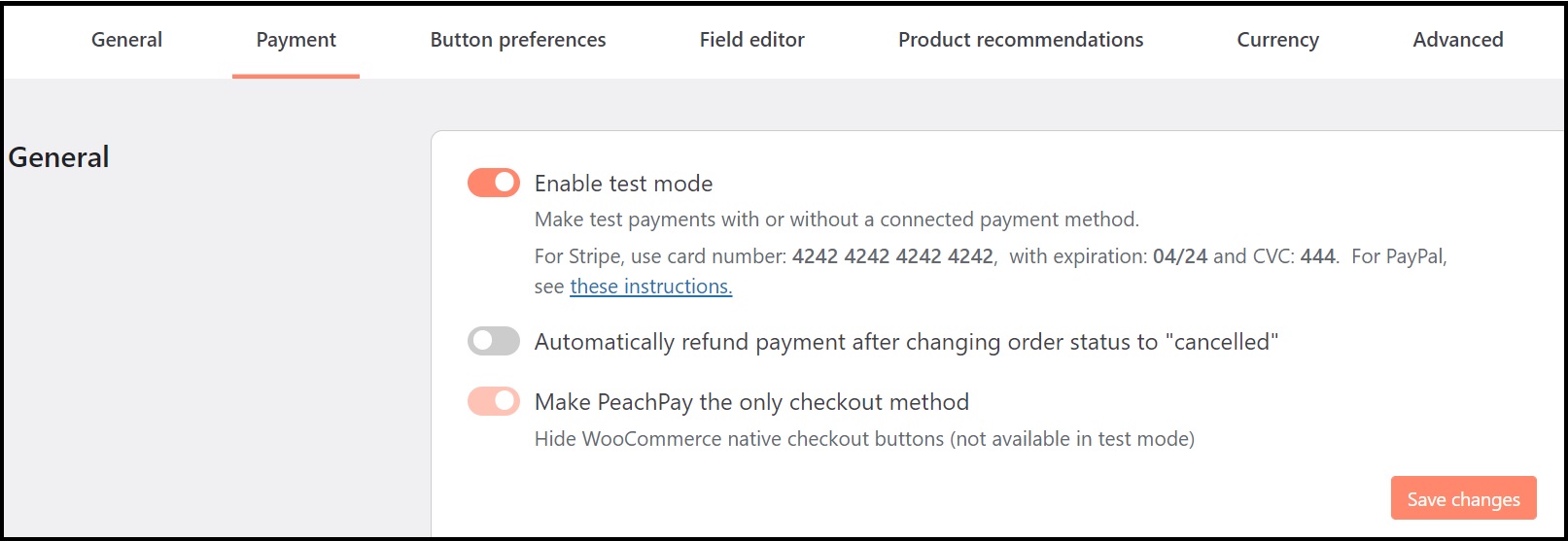
-
Return to your store and click on the PeachPay button to begin checkout. You need to be logged in as an administrator to see this button.
-
Enter personal and shipping information. Under the 'Payment' tab, try credit card as the WooCommerce test payment method and Stripe as the payment processor. Add the test card number 4242 4242 4242 4242, with any future expiration date and CVC.
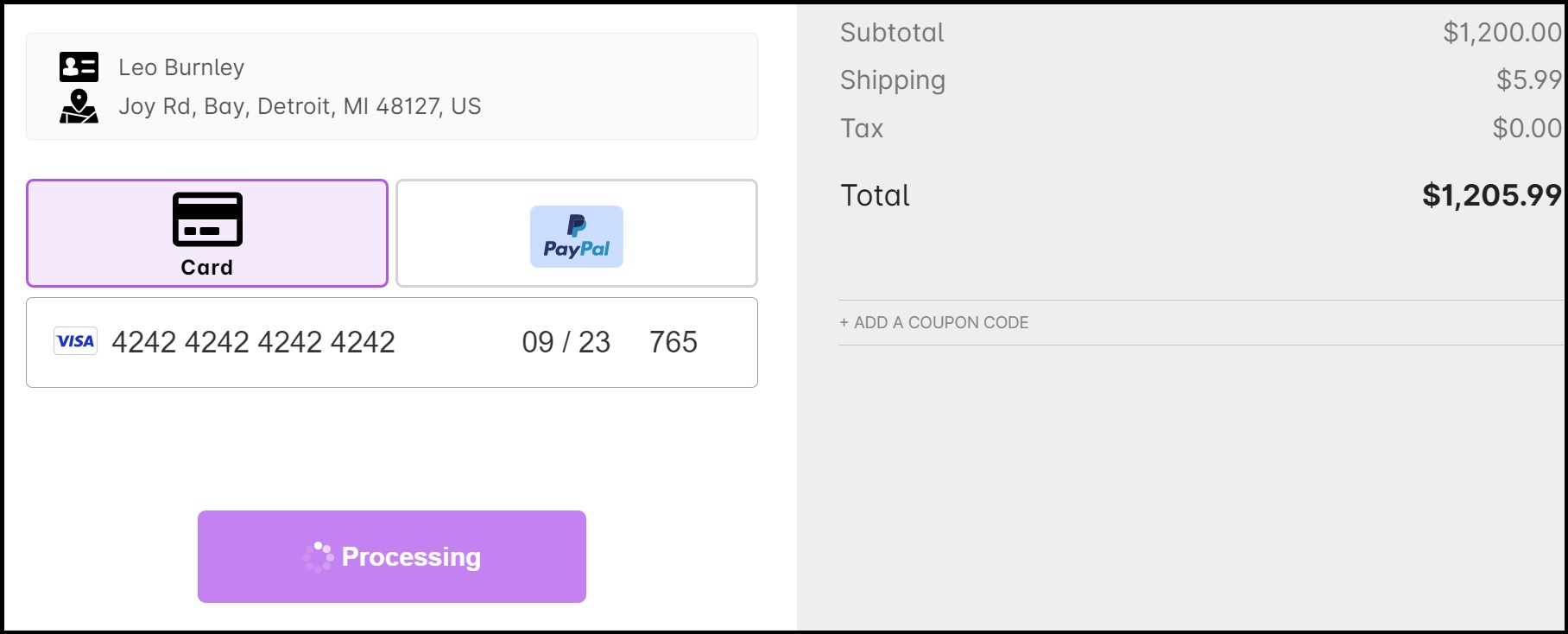
- Your test order is successful. You can now view it under WooCommerce > Orders. You can refund it to see the process in action through PeachPay.
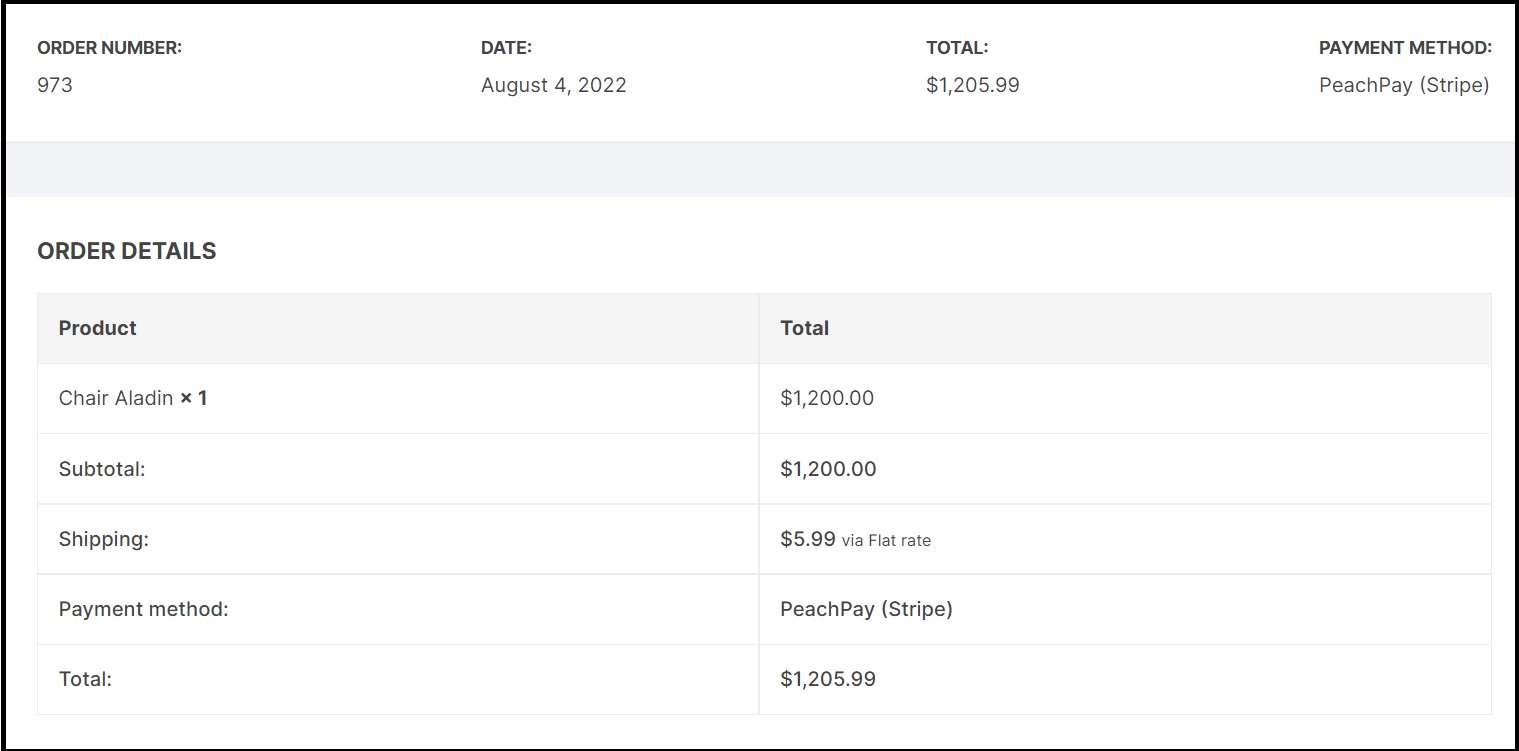
Enable PeachPay test mode to see how customers experience real transactions
Whether you've just set up your WooCommerce store or planned to make changes to your checkout process, trying new features and updates in test mode is essential. You'll be able to catch technical glitches quickly, view the checkout flow and order process in real-time, initiate refunds, make changes to order status, print orders, and more.
You can test payments, orders, and coupons on your main site while still isolating issues from shoppers and subscribers. PeachPay is the recommended solution to initiate a WooCommerce test mode for orders and payments. The plugin is an easier way to test than placing a manual order or using a sandbox or staging site. You can install the WordPress plugin for free and see your entire checkout flow, gaining deeper-level insights into the cart-to-purchase experience on your site.
By enabling a fast and frictionless 1-click checkout, PeachPay helps boost conversions. As PeachPay supports all popular payment methods, it's perfect when you're looking to expand payment options on your site and set up WooCommerce test payments. It also packs features like upsells, currency conversions, and order notes, so you have the opportunity to reimagine your entire checkout process.
PeachPay offers a unique test mode that enables you to test transactions with the peace of mind that your customers will never encounter problems during the testing phase. You can get started with PeachPay for free, and access customer support if you happen to run into issues testing WooCommerce payments or orders on your store using the plugin.
Create a safe testing environment for your WooCommerce payments and orders easily and quickly. Do it with PeachPay and discover a better way to make your checkout flow.
Get PeachPay now and design a great checkout experience that keeps winning you customers.