7 Best WooCommerce Mini Cart Plugins Compared and Reviewed
David Mainayar on | 7 min read
A mini cart displays the order summary and remains visible throughout the shopping experience, allowing visitors to add/remove/compare their cart items easily and checkout only when they're ready for it.
In this article, we explain how a mini cart can improve the shopping experience on your site, and run through the seven best WooCommerce mini cart plugins.
What is a mini cart in WooCommerce?
A mini cart is best described as a ‘floating cart’ that follows a customer around your store as they add different items to their cart. It can take the form of the familiar bag or cart icon, or it can be a side cart/bar that appears when a visitor adds an item to the cart.
A mini cart displays the item and quantity, and may also show the order summary, including the order subtotal, shipping charges, and taxes. Visitors can remove an item or modify the item quantity from the mini cart while they're still browsing the store, without having to go to a dedicated cart or checkout page. When they're done shopping, they can move from the mini cart to checkout. It makes for a frictionless shopping experience.
Why use a WooCommerce mini cart?
The benefits of adding a mini cart can be understood by examining the reasons for shopping cart abandonment and lost sales:
-
48% of online shoppers have abandoned their shopping cart over unexpected costs, including shipping, taxes, and fees. A mini cart will help them to easily tailor their order based on how much they’d like to spend, thus making them more likely to convert and lowering the cart abandonment rate.
-
Customers appreciate having a handy view of their order at any point in the shopping process. A mini cart removes the guesswork from knowing whether an item was added to the cart. It ensures that the cart items added are visible, and provides an updated view of all products added.
-
Mini carts can help with conversions by integrating the shopping and checkout experience. A WooCommerce mini cart plugin can also speed up the checkout process by combining the shop and the cart on the same page.
In eCommerce, convenience can mean different things. Opinions on when convenience is important – whether at the start of the purchase, right before making the purchase, at checkout, or post-purchase – differ from customer to customer. Online store owners can offer convenience in many ways, and simplifying checkout is among them. A mini cart also provides convenience that online shoppers appreciate. It's a small yet important part of the customer convenience puzzle and deserves your attention if you want to satisfy the modern customer who expects convenience across the full retail experience.
The 7 best WooCommerce mini cart plugins
The mini cart has become an essential part of the eCommerce experience and there are many plugins that can add a mini cart to your WooCommerce website. Here's a look at the best solutions to display a mini cart.
1. PeachPay
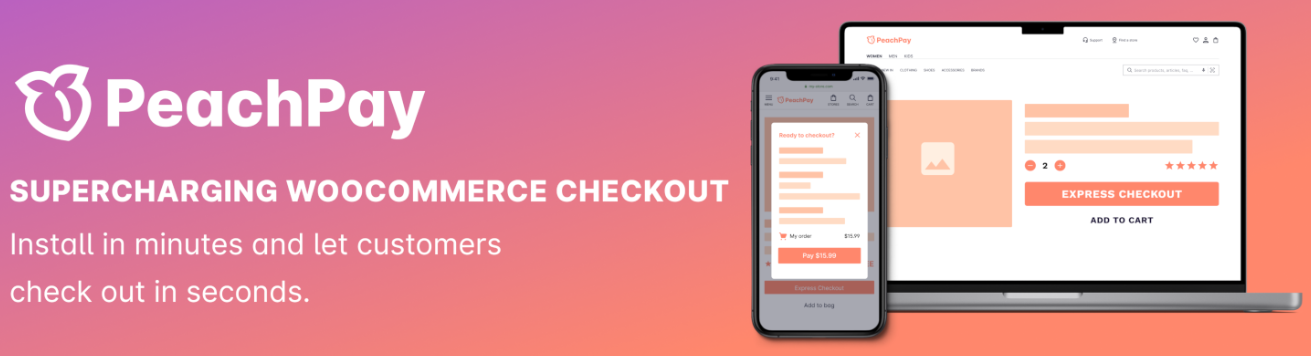
PeachPay is a free WooCommerce mini cart plugin that offers a one-click checkout solution designed to bridge the gap between shop, cart, and checkout, helping to reduce friction and cart abandonment. It goes one step further than normal mini cart plugins by not only showing the cart but allowing users to check out in the very same window.
Skre Gear uses PeachPay to bring the shopping cart and checkout to the same page. Visitors have the option to add items to cart or checkout directly from the product page. 'Express checkout' is the default checkout button text – you can customize it to the text you prefer.
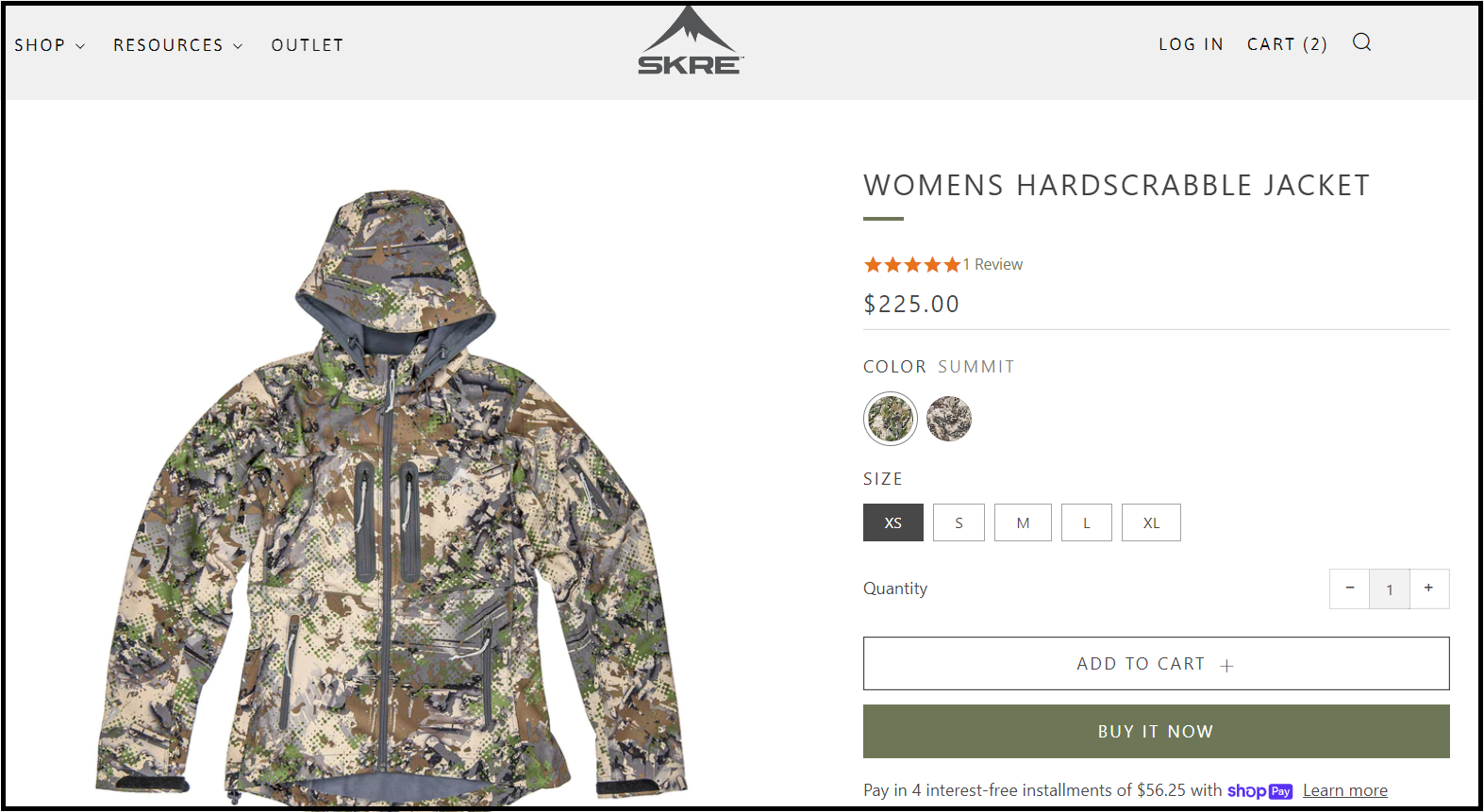
PeachPay also enables express checkout functionality, whereby visitors looking to make an immediate purchase can click on their preferred payment method and be done with it as soon as possible. First-time visitors can make a purchase without having to first create an account with your site. If they do sign up, their details will be saved, sparing them the effort to enter their information when they return to buy from you.
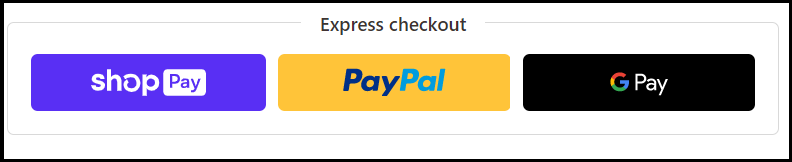
The PeachPay button is customizable in other ways. You can choose from different button icons, and adjust the button color for the chosen icon. You have the option to enable a fade effect when a visitor hovers over the PeachPay button. This is a cool animation effect that can draw attention to your site's checkout section.
You can also tailor the mini cart or sidebar cart by icon, button size, icon size, and position (bottom left/bottom right), and set the gap between the button and the edge of the page. It's all quick and straightforward to do from your WordPress dashboard.
The net benefits of one-click checkout and a mini cart using PeachPay are:
-
A faster checkout that helps keep cart abandonment low
-
Removes shopping cart frustrations that get in the way of a successful sale
-
A visually pleasing cart and checkout window creates positive impressions about your site
2. Smart Cart for WooCommerce

Smart Cart for WooCommerce is a dynamic cart plugin that creates a floating cart for users to see a summary of their order before they get to the checkout. Using the plugin, users can click through from the mini cart to a checkout page to complete their order. The cart position can be to the left or right of the screen.
You can configure the checkout button text, color, and visibility. This apart, the look and feel of the cart isn’t customizable to the levels offered by PeachPay. Smart Cart is a paid WooCommerce mini cart plugin, costing $29/year, with a 30-day money-back guarantee.
3. WooCommerce Ajax Mini Cart
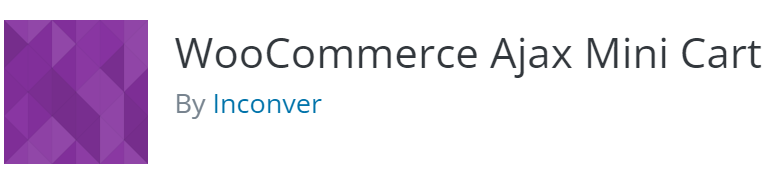
This mini cart plugin uses Ajax, which means that the mini cart window will automatically open when a customer adds an item to their cart. Customers can also add, remove or change the quantity of products in their cart without having to refresh the page.
If you have knowledge of Javascript, you can use functions to only show the mini cart on certain pages of your site. It's also important to mention that while the solution does what it's designed for, it isn't maintained regularly, which may cause compatibility issues when used with recent versions of WordPress.
4. Floating Sticky Cart for WooCommerce
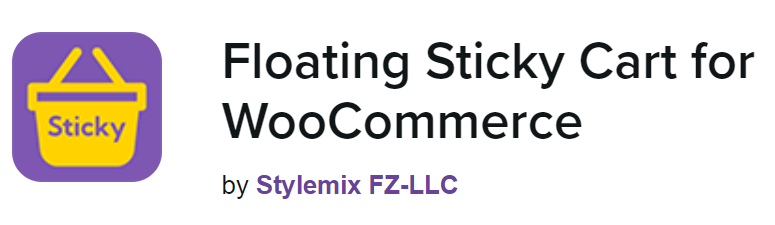
Floating Sticky Cart for WooCommerce features a floating cart that shows up throughout the different pages of the store. The menu can be expanded or collapsed, and Ajax ensures that all functions can be performed without page reloads.
The cart style and appearance can be easily edited using a friendly interface in the WordPress dashboard, without having to use HTML or CSS. The WooCommerce mini cart plugin can also show related products to upsell or cross-sell. It is priced at $29/year and comes with a 30-day money-back guarantee.
5. Floating Cart for WooCommerce

Floating Cart for WooCommerce works by replacing the default WooCommerce cart with a floating cart that refreshes automatically. The animated floating icon is unmissable on your site. You can choose which pages you want your cart to be displayed on.
The cart will pop up every time a customer clicks ‘add to cart’. Customization options such as icon, popup color, and button color are adequate. Consistent with other WooCommerce mini cart plugins, Floating Cart for WooCommerce is priced at $29/year.
6. WooCommerce Mini Cart Pro

This independently developed mini cart plugin allows you to add a mini cart widget using shortcodes. It is a relatively simple plugin, and is best for those who have limited use for a mini cart. The color and position of the mini cart window can be customized using shortcode, and you can upload your own icon to use as the mini cart icon. If you don't have a custom icon, you can choose from the 10 default icons available with the plugin.
The pro version is currently available at a discounted price of $9.99. A free version is also available.
7. Sticky Mini Cart for WooCommerce
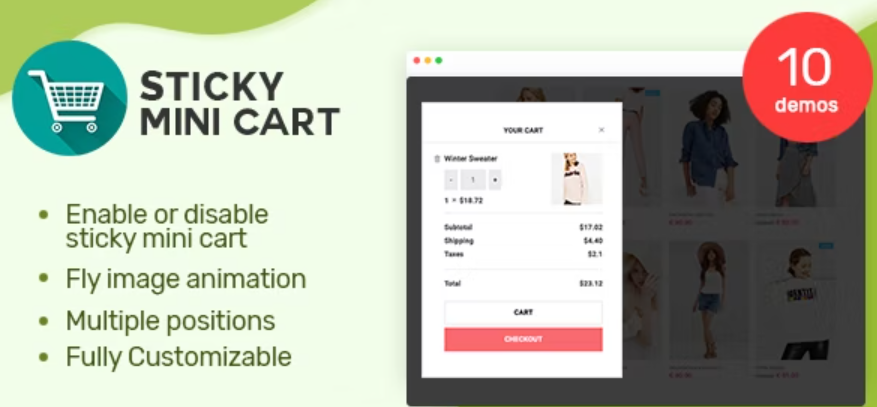
The last plugin on our list is another Ajax-powered sticky mini cart for WooCommerce that helps customers keep a handy summary of their orders in the corner of their screen as they shop. You get 10 pre-defined mini cart templates, which you can place in six different positions around the screen.
You can choose the elements you would like to include or exclude from the mini cart content, such as subtotal, shipping cost, taxes, and others. You can enable or disable the option to change the quantity of products from the cart, or remove products from the cart. However, it is best to let customers modify their mini cart to avoid annoying them and harming your site's user experience.
Furthermore, the user-friendly features of the plugin include displaying product variation attributes in the mini cart, enabling cross-sell products in the mini cart, and enabling the full view of the product in the mini cart.
You can customize the mini cart by title, text, buttons, and links for cart and checkout. A shortcode generator is built into the solution. The fully responsive plugin is compatible with all WooCommerce and WordPress standard themes. A regular license costs $15.
Boost conversions with PeachPay, the best WooCommerce mini cart plugin
If your eCommerce store is missing a mini cart, it's a good idea to add it to enhance the user experience and reduce cart abandonment. Here's a reminder of how a mini cart is helpful to your visitors and influential in forming a positive opinion of your site:
-
A mini cart allows shoppers to view the latest additions to their cart without leaving the product page they're on. For example, they can check the size of the dress they have added to the shopping cart, and immediately remove an item if they have second thoughts about it.
-
A mini cart that displays the order summary keeps customers in the know about all the costs alongside the product price early on in the shopping process. They can make adjustments as needed, and spare themselves any unpleasant surprises at checkout.
-
Visitors can continue shopping without losing track of their cart, which will prevent frustration, and help contribute to a seamless checkout and an overall enjoyable user experience.
Of the WooCommerce mini cart plugins available, PeachPay is the superior solution. PeachPay is designed with cart abandonment in mind: if your goal with a mini cart plugin is to increase your conversion rate, then this plugin is for you.
PeachPay bridges the gap between the store and checkout, putting in place a smooth and speedy checkout process. The WordPress plugin can even save customer details, to make it even easier for them to checkout the next time. PeachPay is also fully customizable, allowing you to create a custom mini cart and a delightful checkout experience in harmony with your store.
Install PeachPay to add a mini cart and streamline your site's checkout experience. PeachPay customers have seen increases in their online stores’ sales of more than 35%. Better yet, the plugin is entirely free – why not try it out now and experience the benefits reported by customers?