Using WooCommerce and PayPal Without Hidden Fees
David Mainayar on | 9 min read
As a seller, you have the right to structure your prices as you want. The fees are there to cover the costs of running your WooCommerce store and increase your margins. But there are also ways in which you can reduce the impact of fees, such as those related to using a payment processor and gateway like PayPal, which has over 400 million active customers.
An effective solution is to simply state all the fees associated with the purchase and have a clear checkout flow. This is to ensure a transparent checkout that makes all additional charges clear in the order details/summary, and as quickly as possible.
In this post, we introduce you to an easy way to create a fast and transparent checkout process that doesn't deceive shoppers. We also explain how you can achieve a stable PayPal integration without paying any additional fees.
Is an easy and transparent checkout flow necessary?
As a WooCommerce store owner, you're probably investing significant effort to drive traffic to your site with the objective of achieving a good conversion rate and ROI. While your SEO and paid advertising efforts can send quality visitors to your site, it is the shopping experience that will determine whether those visitors convert to customers.
A seamless and transparent checkout is a key aspect of the shipping experience. It helps build trust among your customers and reduces the time taken to complete an order, which leads to lower cart abandonment, improved conversions, and a sales boost.
A popular payment gateway is a contributing factor to an easy checkout flow. There are many payment solutions available for WooCommerce, such as Stripe, Apple Pay, Square, Authorize.net, Amazon Pay and Braintree. However, it is PayPal that's widely regarded as the best WooCommerce payment gateway globally. PayPal and PayPal Pro support over 200 countries, and the payment processor is among the very few to enjoy immense popularity among shoppers and businesses in the U.S., Australia, Canada and Europe.
WooCommerce doesn't charge you anything for using PayPal or any payment gateway for that matter. The PayPal WooCommerce fees you're charged are from the processor only. And this applies to all payment solutions you integrate with your WooCommerce store.
PayPal requires online merchants to pay a fee per transaction, along with a fixed fee based on the currency received. It doesn't charge consumers for online or in-store shopping, except when it involves a currency conversion. The payment service also doesn't charge consumers any annual or monthly fee.
You could include PayPal fees into your pricing to offset PayPal WooCommerce fees. It is ethical - your customers will understand that you need to make a profit. If you sell to other businesses, you could bundle several payments into one invoice and charge customers all at once.
Any tactic that creates checkout and transaction transparency will make you appear honest and relieve some of the apprehensions around tacked-on fees that you haven't disclosed to your customers. Here's how you can gain new customers' trust from the get-go.
Use a WooCommerce plugin that creates a customized checkout flow and allows you to accept PayPal
WooCommerce has its own checkout solution - WooCommerce Payments that lets you accept payment via all major credit cards such as Mastercard and VISA, at your online shop. But it doesn't work with PayPal, so you'll need WooCommerce PayPal Payments, the platform's own full-stack processing plugin. Despite having 300,000+ active installations, the WordPress plugin has disappointed users with its UX, performance and compatibility issues.
Previously, you had the option to use WooCommerce's official PayPal Plugin, WooCommerce PayPal Checkout Payment Gateway, which discontinued PayPal checkouts starting 1 March 2022. The plugin redirected the shopper to the PayPal website to process payments. For this functionality, you need a WooCommerce PayPal plugin. And there are a few that enable you to customize checkout flow where you can accept this platform without imposing additional PayPal WooCommerce fees.
Top 3 Plugins for PayPal Payments
It isn't possible for online merchants to avoid PayPal WooCommerce fees. But you have the chance to keep costs low while improving the checkout experience for customers. Here are the three top PayPal setup plugins for WooCommerce that meet the dual aims.
1. PeachPay
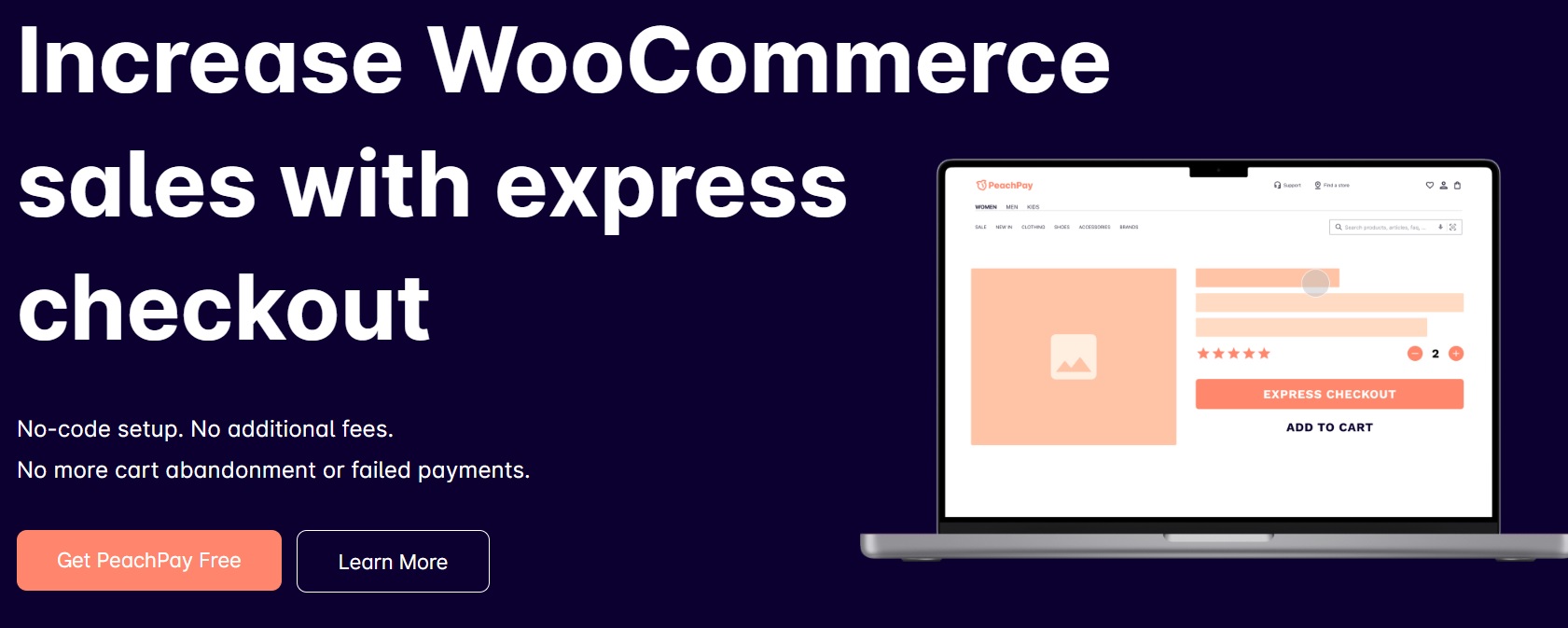
PeachPay is a 1-click checkout solution that simplifies checkout for your customers. Instead of being taken to a checkout page, shoppers can complete checkout on the window that pops up on the product page they're on. It saves them the long pause to get to the checkout page for payment processing and order placement.
Checkout usability issues are notorious for causing cart abandonment. Online shoppers today complete their buying journey on multiple devices. They may be unable or unwilling to check out due to facing issues using payment gateway options that haven't integrated stably with your store, the high final price of the product from tacked-on fees, or a long checkout process.
Checkouts using PeachPay are fast and seamless, reducing the possibility of visitors with a strong purchase intention adding a product to the cart but leaving without placing their order. The plugin also displays the WooCommerce upsells and cross-sells you've configured to further increase sales opportunities and average order value (AOV.)
PeachPay integrates stably with PayPal, ensuring a smooth and instant payment experience for shoppers choosing this payment method. They also have the option to pay using Stripe, Apple Pay, Google Pay, Klarna, and Afterpay, with more to come, including Square and Alipay.
To offer PayPal to your customers, you have to connect your PayPal account from the PeachPay plugin settings. Shoppers will be able to choose PayPal in the PeachPay checkout window. They can either complete payment through PayPal as a guest or login to their PayPal account. Payments appear in the PayPal account you connected.
PeachPay is PCI compliant through PayPal. It leverages the payment processor's robust fraud detection technology to alleviate the risk factors associated with each order.
The plugin doesn't charge you additional transaction fees beyond what you pay to PayPal normally. As a result, you may find that you don't even need to pass any extra costs on to customers or include them as hidden fees. Instead, prioritize minimizing cart abandonment and increasing conversions.
2. Payment Plugins Braintree For WooCommerce
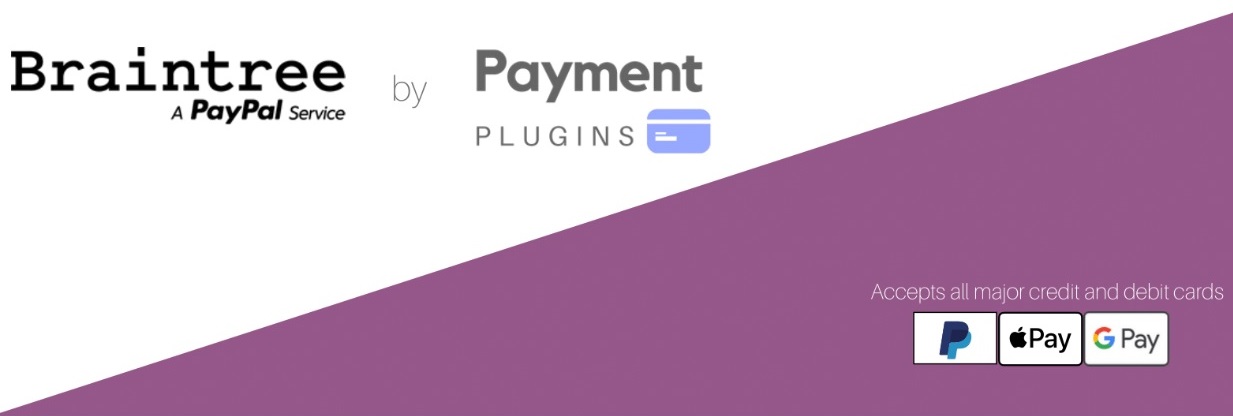
Payment Plugins is an official partner of Braintree and its parent company PayPal. You can use it to accept payments using credit cards, PayPal, PayPal Credit, Apple Pay, Google Pay, Venmo and local payments like iDEAL for free, with no setup fee. This makes the plugin a contender for offering PayPal payments on your site and avoiding PayPal WooCommerce fees.
The SAQ A PCI Compliant plugin helps ensure secure transactions on your store. It integrates with WooCommerce Subscriptions 2.0+ but also offers subscriptions without this plugin. You can use Payment Plugins to create your own custom form, add custom fees and issue refunds. For example, if you charge a handling fee along with a shipping fee, you can include this in customers' order details to provide a full price break-up.
PeachPay also allows you to add custom fees, and include an order note for customers that want to specify how they want their order put together or delivered. For example, if you sell backpacks and give buyers the option to have them monogrammed, they can leave their initials in the order note.
Payment Plugins offers Dynamic Descriptors as a feature, which gives you control over how your charges should appear on customers' credit card statements for specific purchases. This helps you avoid customer chargebacks or disputes arising from non-recognition or confusion.
As a site administrator, you can manually capture charges from the WooCommerce Orders page, and automatically process refunds for credit card payments and PayPal gateways directly in WooCommerce. The plugin offers the Enable Cart Checkout feature. When this feature is enabled, a PayPal Checkout option will show up on the cart page. Customers can log in to their PayPal account, set up account details, and checkout with these details pre-filled in the billing/shipping sections.
3. WooCommerce PayPal Payments
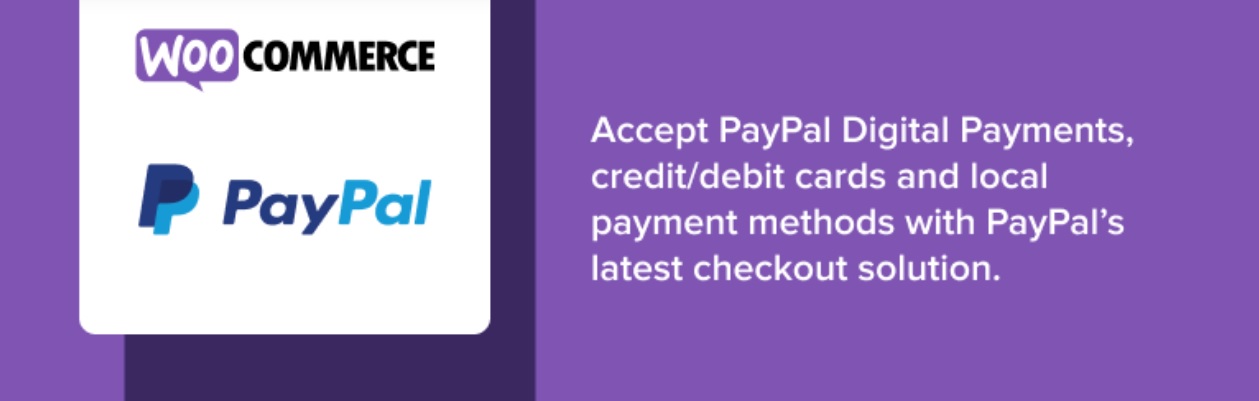
A brainchild of WooCommerce and PayPal, the plugin allows you to accept PayPal Digital Payments, credit/debit cards, local payment methods and Pay Later options. You can customize the button layout to add more payment options for shoppers through PayPal, add a tagline, change the background color of the PayPal button, and use either the original pill-shaped button or a rectangular button.
While the plugin offers useful features, it has received discouraging reviews, with users citing issues such as bad support, excessive bugs and poor customer journeys. As you would for any WooCommerce extension enabling PayPal set-up, assess WooCommerce PayPal Payments in detail to determine whether it's a good fit for your online business.
What makes PeachPay stand out?
PeachPay provides a fast, seamless and transparent shopping experience to customers paying through PayPal (or Stripe for that matter), without hidden PayPal WooCommerce fees. Consider the specifics:
A window checkout that shows the price breakdown sooner than traditional checkouts With PeachPay, your customers don't have to be taken to another page to see the fees, additional charges and final price of the product. They can review it all instantly on the product page. This is PeachPay's aptly named Express Checkout!
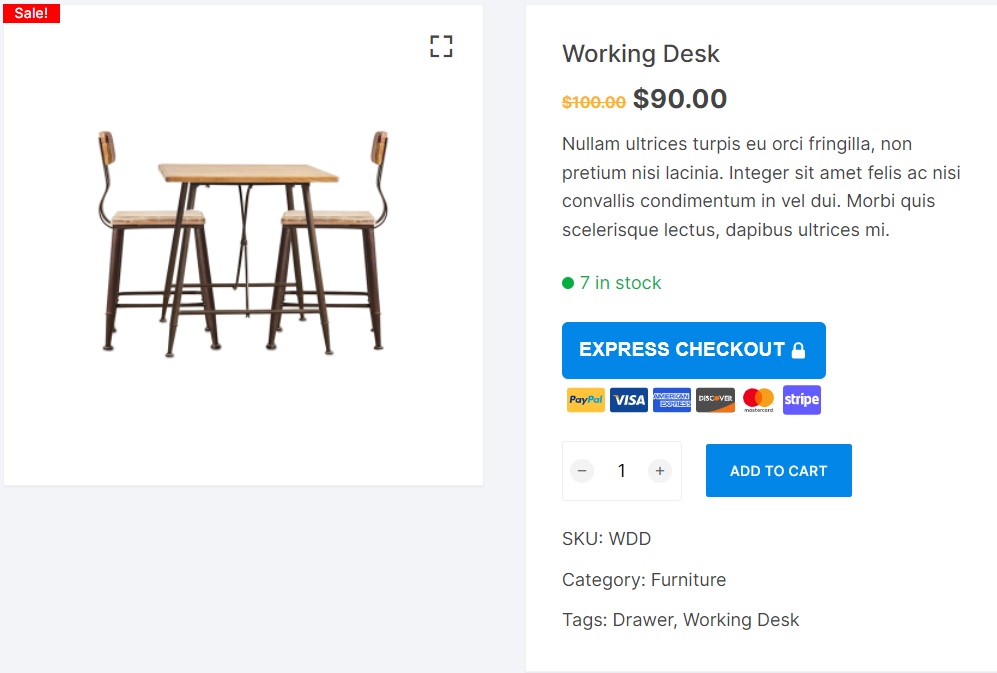
First-time customers can view the price breakdown - subtotals, shipping, tax, and others - on the second panel of the checkout window. If you need to add PayPal WooCommerce fees, you can do so here. The first panel is a form to add their details and shipping address. Here, they can continue with checkout or exit. Returning users will see the price breakdown right away and be able to checkout with one click.
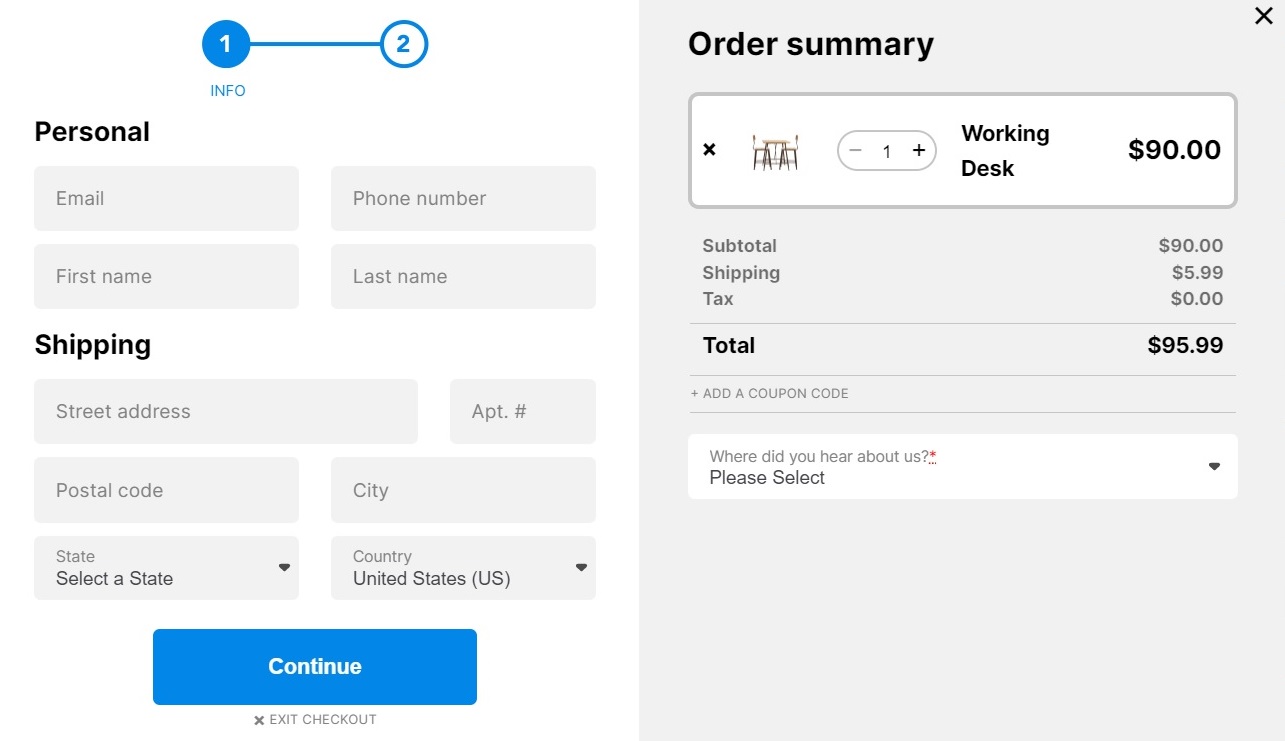
Stable integration with PayPal
PayPal Standard is no longer available to use by WooCommerce retailers and small businesses using WordPress websites. As we've already said, its replacement doesn't exactly have great reviews. When searching online for a WooCommerce PayPal set-up plugin, make sure to verify its performance and reliability. Any issues with accepting payments, instant payouts or UX, can affect conversions and profitability.
PeachPay provides a consistently smooth checkout experience through PayPal. Online retailer You Go Pro Baseball was dissatisfied with every PayPal plugin they tried and would keep defaulting back to PayPal Standard to avoid losing sales. They finally found a stable PayPal integration with PeachPay, which led to expedited and seamless checkouts through PayPal and soaring sales.
Free to use
You can make the most of PeachPay's features without paying any additional fees. They include support for multiple languages and currencies, WooCommerce Subscriptions integrations to let customers buy subscription packages such as monthly shaving kits, and the ability to edit your checkout button color, width and alignment.
You can also add custom checkout fields to the checkout window. This is useful in increasing checkout and transaction transparency, thereby establishin your store as honest and ethical.
For example, any change in tax regulations in the U.S. or the countries you sell to, which adds or removes a tax collected thus far, can be easily accommodated to show price breakdown accurately and clearly. If need be, you can mention an extra fee that you really must add to cover your PayPal WooCommerce costs and protect your margins.
Payment best practices to boost customer loyalty
41% of an ecommerce store's revenue comes from 8% of its customers. Keeping your existing customers is just as important as acquiring new ones. Certain e-commerce payment best practices can help you gain the trust of online shoppers and keep them coming back to your site.
Enforce a zero-fraud policy to protect your customers
PCI compliance is mandatory rather than optional for e-commerce businesses. Your payment processor can handle PCI compliance for you. PayPal is PCI compliant itself, so offering it as a payment method gives online shoppers the confidence that they can buy onsite without worrying about hackers stealing their financial information.
WooCommerce is secure by itself. But does not offer protection against external security threats like brute force attacks. Installing a security plugin that limits login attempts from a particular IP address, enabling two-factor authentication, and implementing geo-blocking are some ways to improve your store's security profile.
Do not apply fees if a shopper asks for a refund
All e-commerce stores are legally obligated to have a cancellation and refund policy. A friendly refund policy tells customers that you care about protecting their interests. An example would be refunding the full price of the item, including tax, restocking fee and other charges the customer paid at the time of purchase.
The U.S. doesn't have any federal laws affecting refunds or returns. But customers are unlikely to take kindly to a cancellation fee. In general, it is a user-friendly practice to avoid charging hidden charges for refunds or cancellations.
Use a system that supports promo and coupon codes
Everybody loves a good discount. In a 2020 survey of U.S. consumers, 88% of respondents said they used coupons for shopping. Coupons and promotions can increase conversions as customers don't want to miss out on an opportunity to buy your product at a lower price.
PeachPay displays coupons and promos in the order summary within the checkout window. Buyers can see this along with other fees to quickly understand their net savings on the purchase.
Make policies and website security visually accessible to customers
The location of your cancellation and refund policy should be easy to find on the landing page. The policy must be easy to read and understand.
Similarly, PCI DSS compliance can be placed at a location that allows it to be seen easily by visitors. The location of your privacy policy or other page containing safety-related information should be easy to find on the Shop Page or landing page. It should inform shoppers that they can safely purchase on your site and that payment information is processed with a PCI-compliant system.
PeachPay is a Great Solution to Activate Transparent Checkouts and Avoid PayPal WooCommerce Fees
A clear checkout flow and efforts to keep the overall product price low for customers by curtailing additional fees to cover your costs, are necessary to run a successful online store. This is possible when you use PeachPay to accept payments on your site through PayPal.
PayPal is a popular WooCommerce payment gateway, and there's a good chance that most of your customers are already using PayPal. You can lighten the blow from PayPal's fees and deliver a fast and smooth checkout experience with PeachPay. The plugin integrates reliably with PayPal and is free to use, giving you more control over offsetting your PayPal WooCommerce fees without hurting your customer.
PeachPay enables 1-click checkout to accelerate the buying process and reduce cart abandonment. Let's explain this better with another case study.
MinifigWorks, a LEGO arbitrage company, found that WooCommerce's standard multi-step checkout experience was making customers pause, during which they likely went on Amazon or Bricklinks, a major online marketplace for LEGO parts and sets. This was the company's motivation for implementing PeachPay and they haven't looked back since. Within a month of using the plugin, MinifigWorks' conversion rate rose by 72%, which allowed the founder to focus on hiring and expansion.
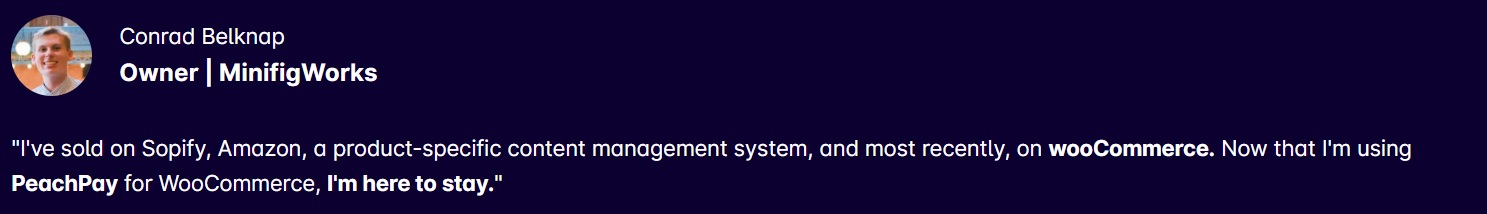
Remove hidden fees and offer your customers a seamless, stable PayPal checkout experience using PeachPay.