10+ Best Checkout Page WooCommerce Plugins Compared
David Mainayar on | 12 min read
Put another way: About one-fourth of your customers begin your checkout process but don't complete it. Therefore, optimizing your checkout experience can translate to many more sales for you.
WooCommerce, by default, comes with a very basic checkout. But thankfully, you have a bunch of checkout page WooCommerce plugins that help you completely overhaul the default WooCommerce checkout process (and its page and form). Using these plugins, you can replace it with one that takes fewer clicks, page loads, and is much more intuitive and faster to complete. The results? More checkout completions and more conversions.
So let's see ten of the best checkout page WooCommerce plugins for your store.
Best checkout page WooCommerce plugins at a glance
-
PeachPay to replace your default WooCommerce checkout with a slick conversion-optimized popup checkout accessible through product, cart, and checkout pages, complete with an Amazon-like one-click checkout experience for returning users.
-
Checkout Manager for WooCommerce to customize your checkout page's form fields
-
Cartflows to create optimized funnels for your products and replace the default WooCommerce checkout with a more optimized version
-
WPFunnels as a visual sales funnel builder to boost revenue through optimized conversion funnels created via drag-and-drop
-
YITH WooCommerce Checkout Manager to edit your checkout form's fields and styling
-
FastCart to replace your default WooCommerce checkout with a popup or side cart checkout
-
Flux Checkout for WooCommerce to create user-friendly multi-step checkouts
-
Checkout Field Editor (Checkout Manager) for WooCommerce to edit your checkout form's fields
-
WooCommerce Multi-Step Checkout to create slick multi-step checkouts
-
Flexible Checkout Fields for WooCommerce to edit your checkout page's form fields
-
WooCommerce Abandoned Cart Recovery by CartFlows to send abandoned cart recovery emails to customers who abandon the checkout page
-
WooCommerce Menu Cart to add a cart icon to your store's navigation menu
PeachPay

PeachPay is a comprehensive WooCommerce checkout solution that replaces the default WooCommerce checkout process with one that is designed to generate more sales. Here are three ways PeachPay optimizes your users' checkout experience:
PeachPay replaces your default WooCommerce checkout page with a checkout modal or popup.
By default, with WooCommerce, you get a very long checkout page with a really effort-intensive form embedded into it. Too many fields (some of which feel pretty unnecessary), distracting field labels, and unfocused full-width layouts make the checkout page look like a lot of work:
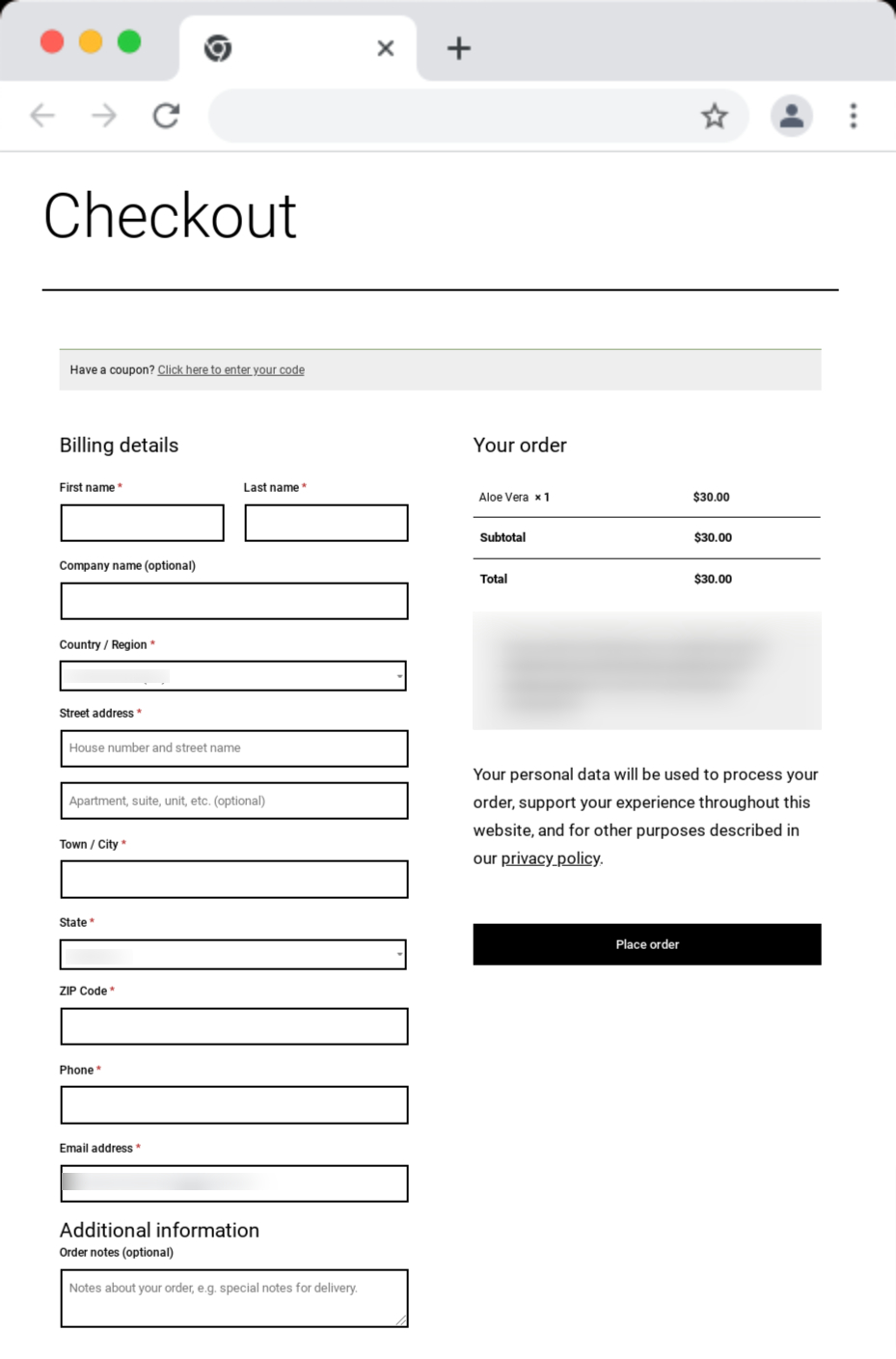
You probably also know that WooCommerce doesn't let your shoppers edit their cart's content on the checkout page. For that, they need to return to the cart page, which means they may just not return to complete the checkout at all.
The solution? PeachPay.
PeachPay replaces your default WooCommerce checkout page with a conversion-optimized popup like the one below:
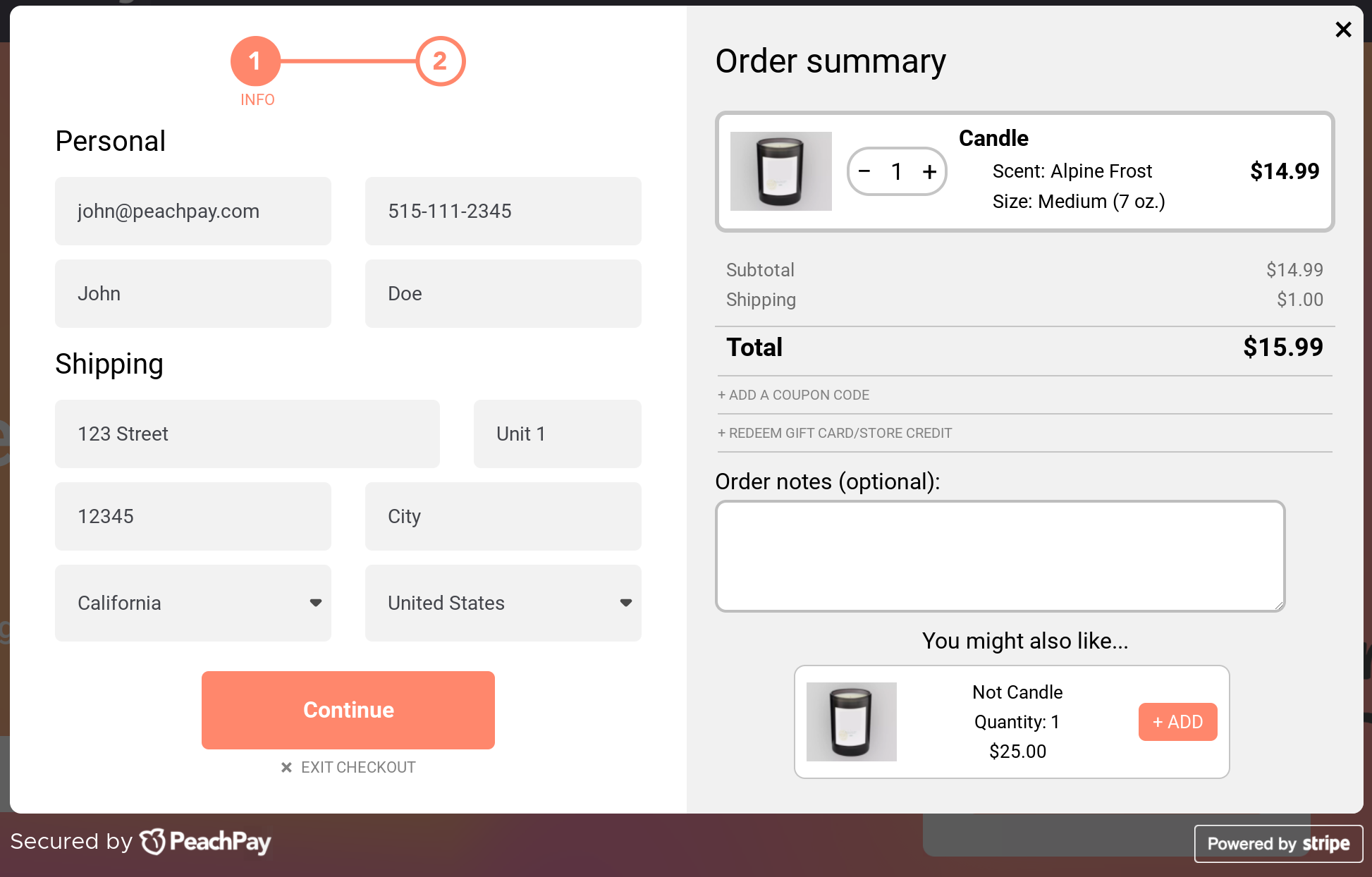
Just compare the default WooCommerce checkout page with PeachPay's window, and you can feel just how friendly PeachPay makes the checkout process! Also, as you can see, PeachPay adds cart page functionality too to the checkout itself.
PeachPay adds "Express checkout" buttons to all your products and thereby converts all your product pages into a checkout page.
Sometimes users want to make quick purchases. Having a quick Buy Now button in addition to the Add to cart button is a nice feature for such express shopping sessions. Even Amazon offers buy now buttons on its products pages. With PeachPay, you too can add an express buy button to all your product pages and enable your users to place orders and jump straight to the checkout straight from your product page. Here's this feature in action:
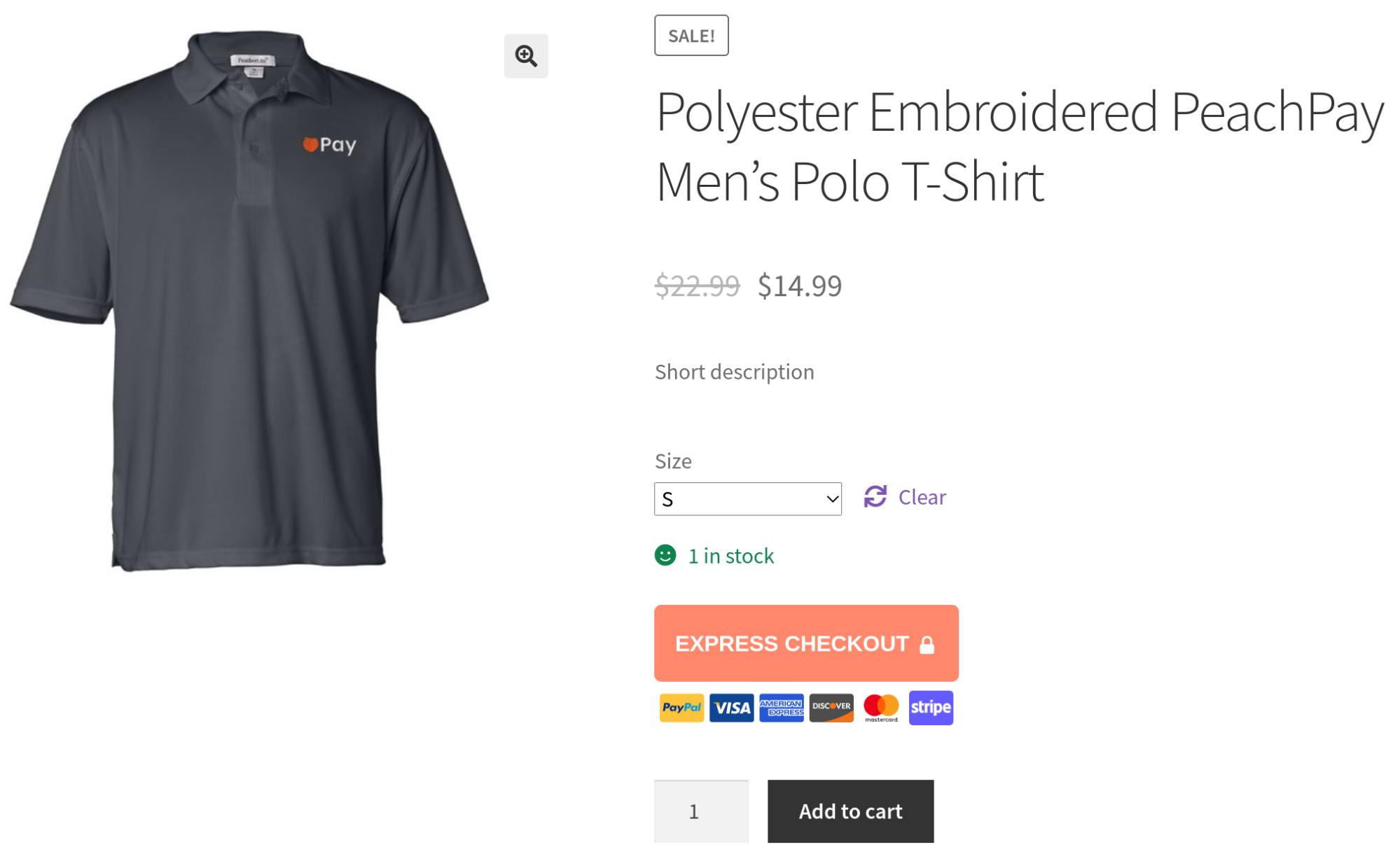
PeachPay provides your returning shoppers with an Amazon-like one-click checkout experience.
Once a user makes a purchase with you, PeachPay remembers their billing information, shipping address, and payment details. When such shoppers return to make repeat purchases, PeachPay offers them a one-click checkout experience where the only click they need to do is the one on the payment button. PeachPay automatically completes the rest of the checkout process for them based on their earlier purchase:
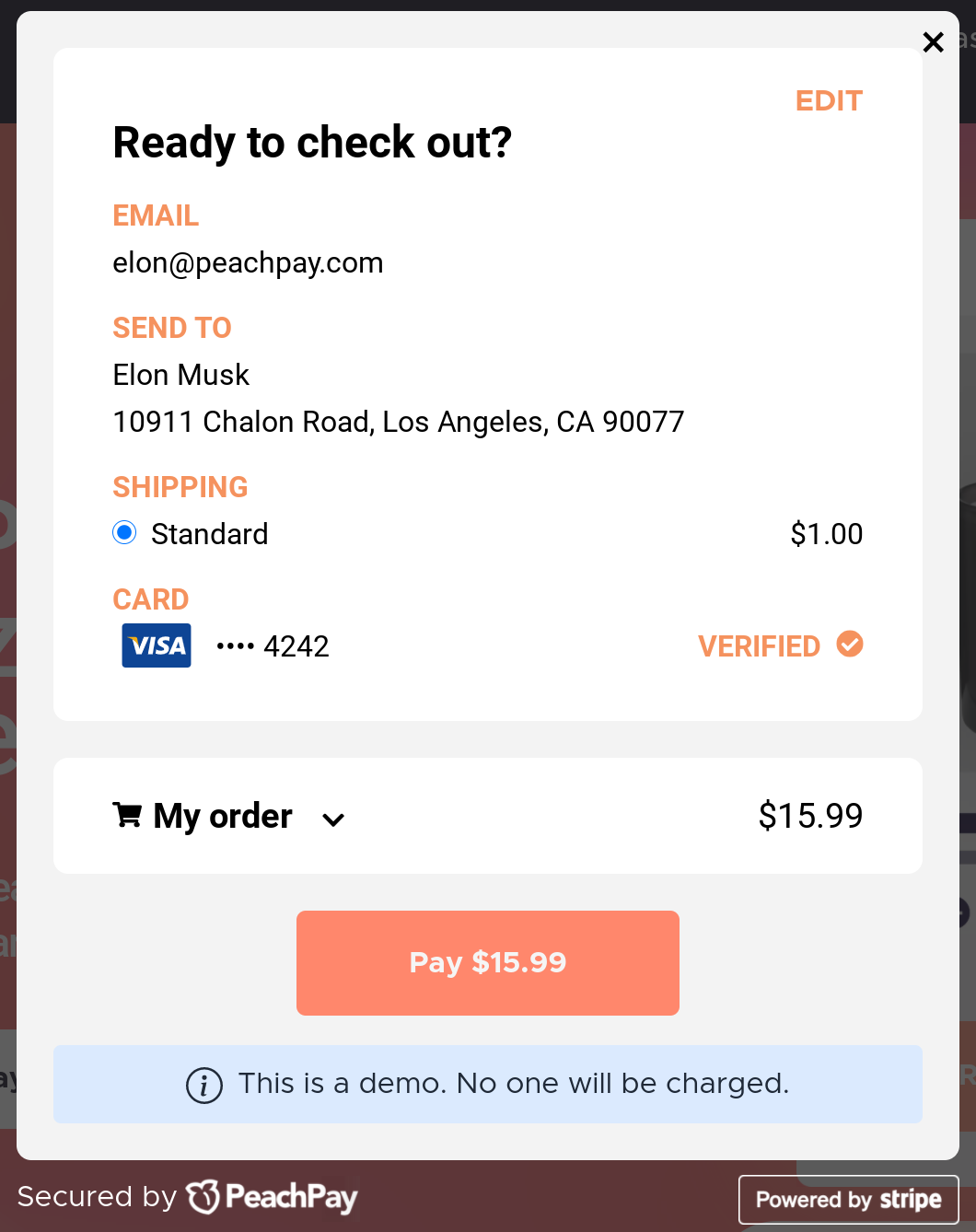
Upselling and cross-selling during the checkout
On top of these three core features, PeachPay also lets you make upsell and cross-sell offers in your checkout window, thereby letting you increase your average order value.
You can also easily style your PeachPay button, including changing its color, size, text, placement, and animation effects. It also ships with a lightweight form editor that you can use for basic form customization.
PeachPay works seamlessly with Stripe, PayPal, Apple Pay, and Google Pay, so your customers can pay with their favorite payment methods.
Backed by Automattic (Woocommerce's parent company), PeachPay is completely free. You can download it here.
Checkout Manager for WooCommerce
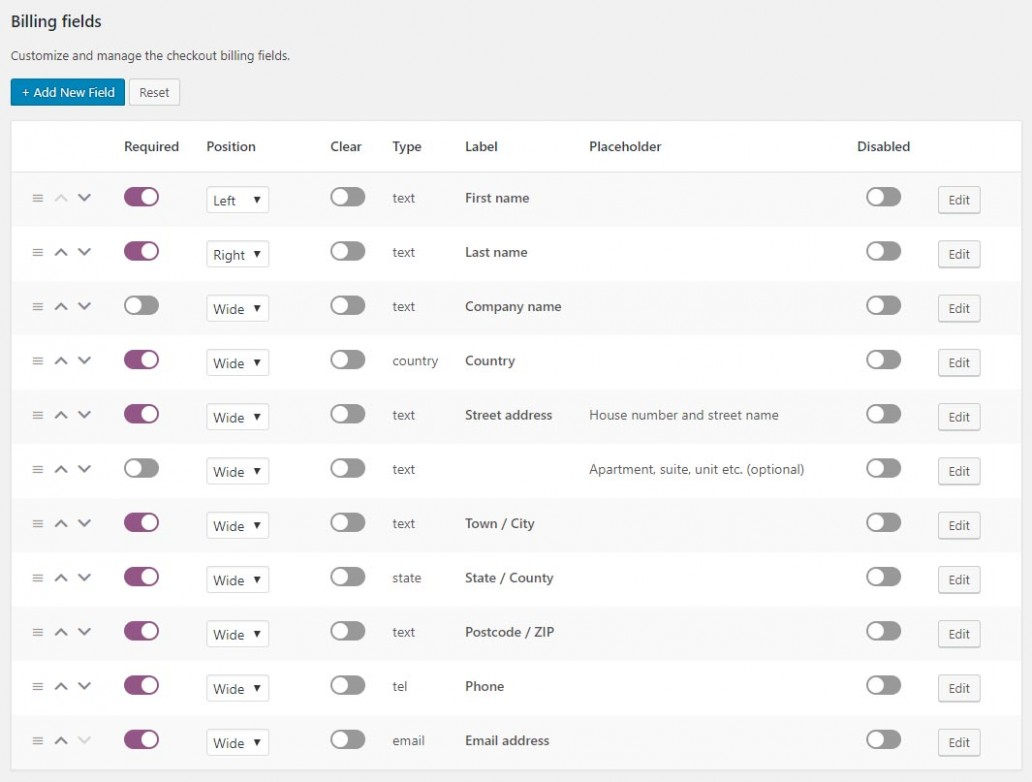
At its core, Checkout Manager for WooCommerce, available as Checkout Fields Manager for WooCommerce — a lite version — on the WordPress.org repository, lets you customize your checkout form. You can use this plugin to add custom checkout fields to your checkout form/page, remove or reorder the default WooCommerce checkout fields, and also add additional field types like radio fields, checkbox fields, and multi-select fields. You can also use WooCommerce Checkout Fields Manager to collect files from your users by adding a file uploader field.
Because WooCommerce Checkout Fields Manager supports conditional logic, you have the option of showing or hiding fields depending on your users' inputs. For example, you can show the order notes field only if a user checks the customization field. And so on.
You can also use WooCommerce Checkout Fields Manager to create an account for your users during the purchase process. The user's registration email is the same email they use for the checkout.
Optimizing the default WooCommerce checkout experience means to a great extent optimizing its form or the many form fields it uses by default. This plugin shines at doing just that. The premium version that unlocks all these features is available for a $30 one-time payment.
Cartflows
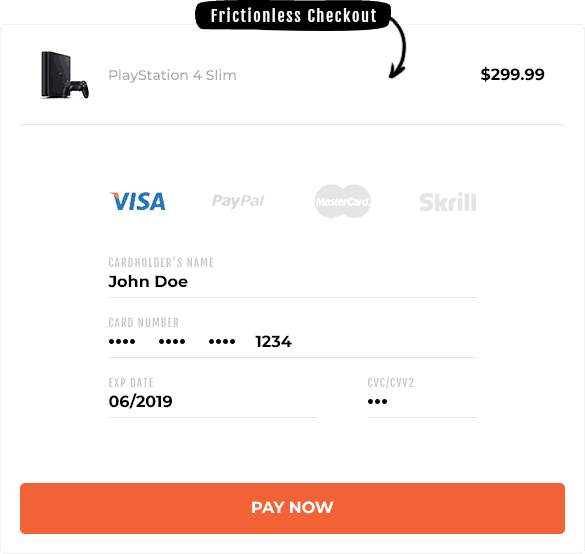
More so than a WooCommerce checkout plugin, Cartflows is a funnel builder for WooCommerce. Cartflows lets you take a product and build its complete sales funnel right from the point a user lands on your product's product or landing page to the checkout page to finally to the thank you page. Cartflows lets you work on each step or stage of your funnel. To start with, it gives you a host of conversion-friendly product page templates.
Likewise, when it comes to the checkout, it gives you another bunch of options. Basically, Cartflows lets you fully redesign your default WooCommerce checkout process. Its WooCommerce checkout field editor lets you customize your form's fields. You can use the plugin's design options to choose different layouts for your checkout form. You can also use Cartflows optimized checkout and totally replace your default checkout experience. Adding one-click upsells, cross-sells, and order bumps to your checkout is an option too.
You can even A/B test your checkout pages to find the ones that work the best.
The plugin's template library seems to be geared more toward informational products like courses, so if you want to sell those types of offerings you can get ready-to-use landing page and checkout templates even more easily. Cartflows is available for $299/year.
WPFunnels
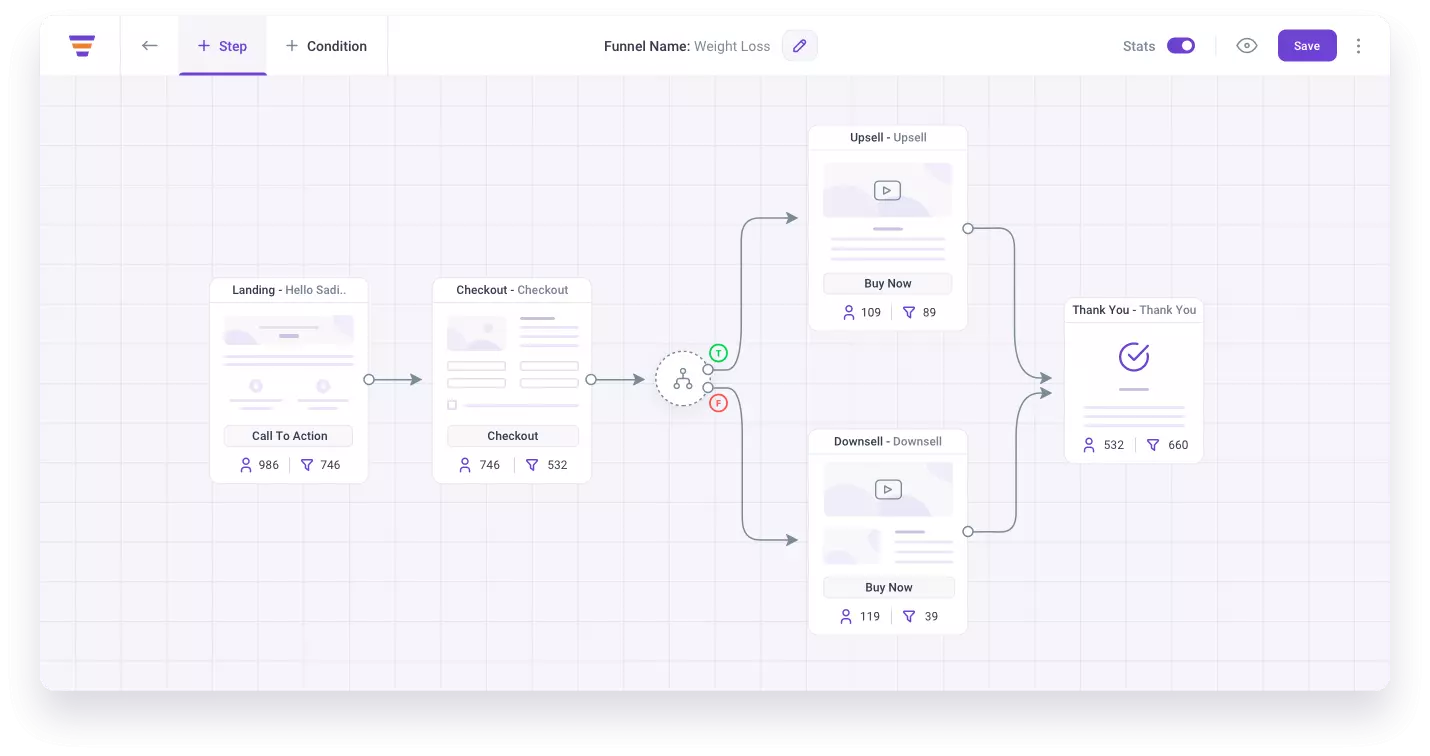
Constructing high-converting sales funnels can be complicated for many businesses without technical expertise. WPFunnels makes funnel building achievable for anyone through an intuitive drag-and-drop visual interface. Users can easily map multi-step buyer journeys, leverage pre-made templates, and integrate revenue-focused tools without limitations.
Support for all major page builders allows creating tailored landing pages that convert. Benefitting from WPFunnels' tight integration with WooCommerce, businesses also gain the power to instantly boost average order values through order bumps, one-click upsell/downsell offers, and more.
WPFunnels truly shines in enabling complete control over the buyer's path with conditional logic and automation workflows. Granular personalization, webhooks to CRMs and email marketing platforms provide sophisticated capabilities to scale sales, apart from the funnel analytics revealing optimization opportunities.
WPFunnels is the all-in-one sales funnel toolkit for WordPress users, making complex conversion optimization achievable for businesses without demanding technical skills or excessive budgets. With smart templates and built-in selling tools, it empowers anyone to elevate their sales game and supercharge revenue.
YITH WooCommerce Checkout Manager
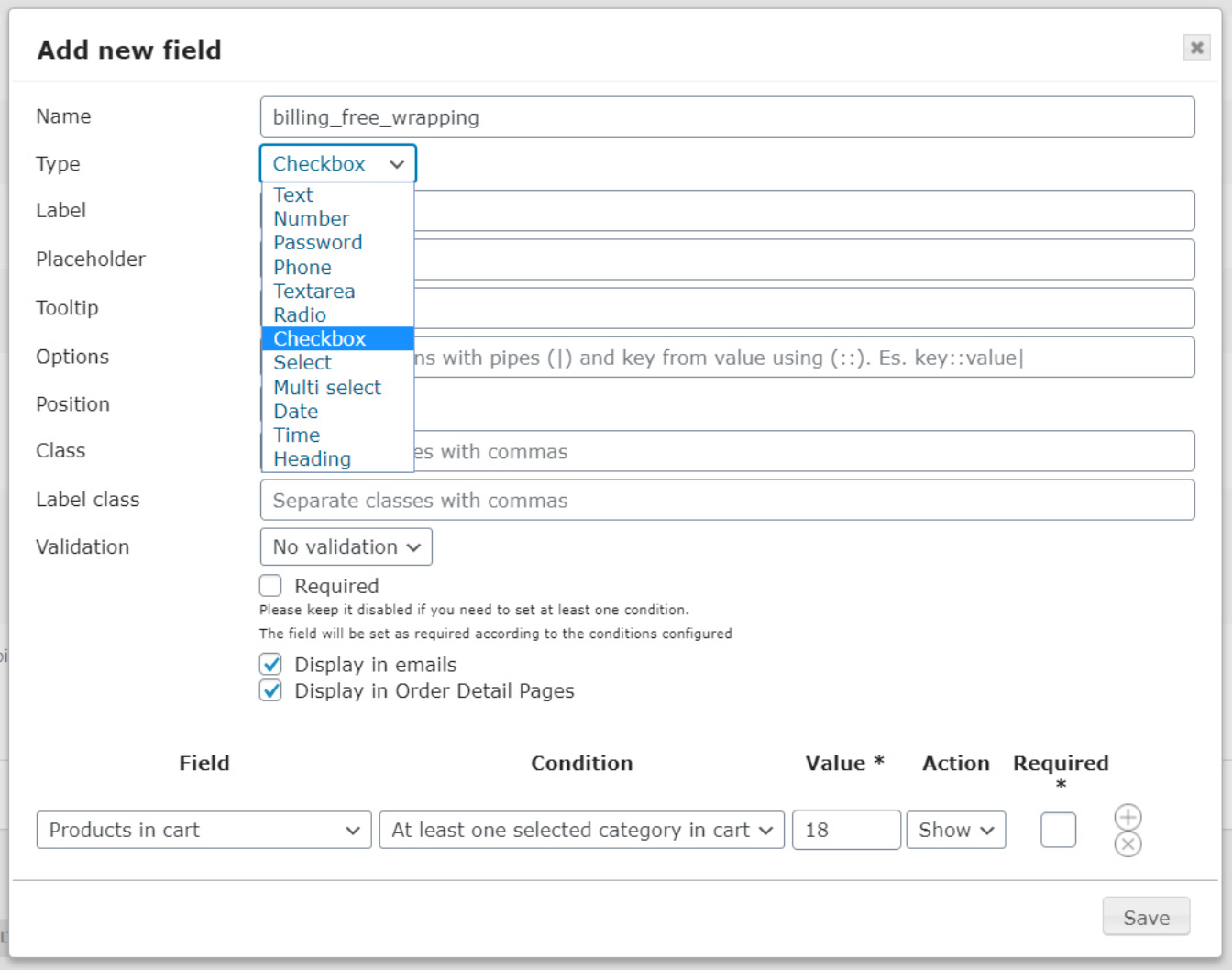
YITH WooCommerce Checkout Manager lets you customize your default WooCommerce checkout fields. In addition to removing the default fields a WooCommerce checkout form uses, YITH Checkout Manager also lets you add new fields to your form, including custom input fields that can accept inputs like date and time. Checkbox, select, and multi-select field types are also supported.
With YITH Checkout Manager you can style your form fields and make them look nice too. You can adjust your form fields' colors, borders, dimensions, and more. You can even force a one-column checkout form. This plugin's support for conditional fields also can come in handy. For example, if you take orders from both people and companies, you can show your company billing fields (VAT number, for instance) only when a customer says they're purchasing as a company. YITH Checkout Manager also offers validation of the inputs that users enter in real-time.
All in all, this plugin is great for basic WooCommerce form customization. YITH Checkout Manager is available for $69.99/year.
FastCart
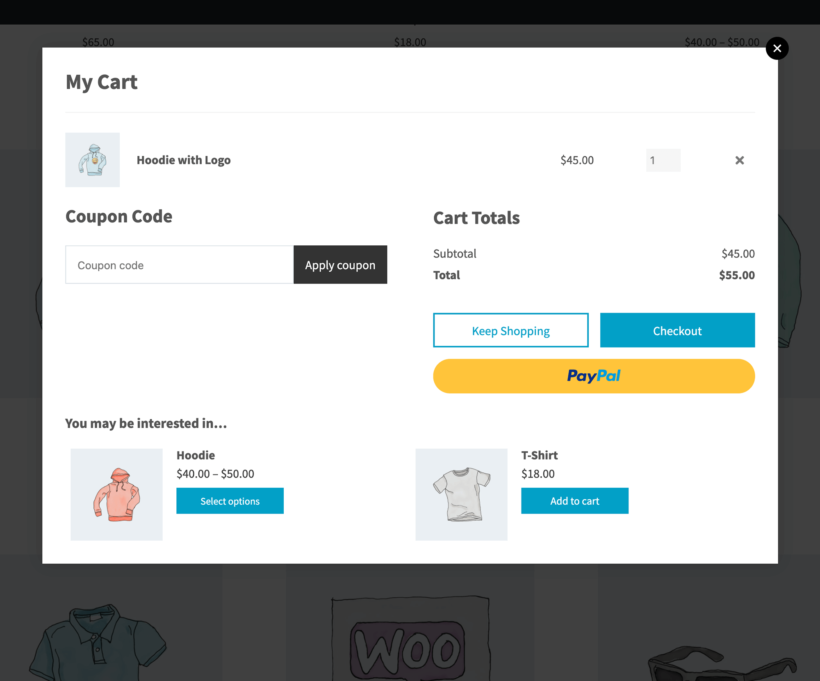
WooCommerce FastCart by Barn2 Media is a WooCommerce checkout plugin that lets you replace your default WooCommerce checkout with a quick-loading modal checkout window to facilitate the experience. In addition to the popup checkout, Fast Cart also supports a side cart layout. In this case, a checkout panel opens up instead of a popup.
Users can also edit their cart's content in both the popup and the side cart layouts without having to return to the cart page to add or remove items or change quantities.
This plugin also adds a floating cart icon to your store that users can click to instantly access the checkout. You can even promote upsells in your cart popup/side cart panel with Fast Cart just the way you can with PeachPay.
Fast Cart is available at $79/year.
Flux Checkout for WooCommerce
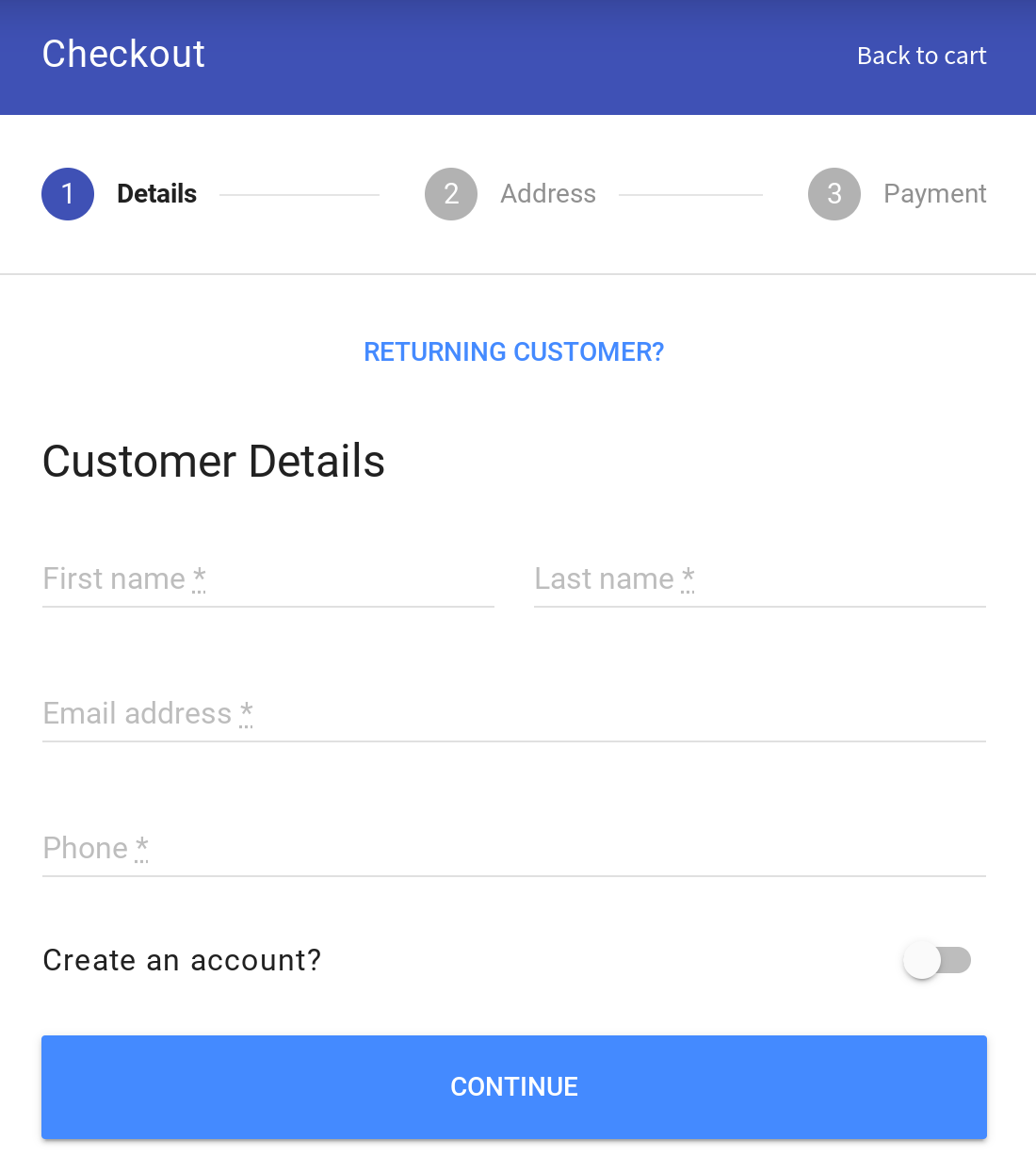
Sometimes, the best way to optimize a checkout is to split up a standard one-page checkout into multiple steps — that's what this plugin does. With Iconic's Flux Checkout for WooCommerce, you can replace your default WooCommerce checkout with an optimized, mobile-friendly, and multi-step checkout. Each step of the Flux Checkout for WooCommerce's checkout process shows a few fields and uses a streamlined design, so more users complete it.
With Flux Checkout for WooCommerce, you can split your checkout into three steps. The first step (Details) is where you can ask your customers for their billing details. Here, they're asked for their full name, email and phone number. In this step, you can prompt your users to register for an account. The next step (Address) asks for your customers' shipping and billing address. Finally, the last step (Payment) is where your users can choose their preferred payment option and enter their payment credentials.
A great feature of this plugin is its ability to auto-populate address fields. As a user starts entering their address, Flux Checkout for WooCommerce uses Google Maps API to instantly search for their address and auto-populate its parts like, say, the city and state. This can be excellent for converting first-time shoppers.
Flux Checkout for WooCommerce is available for $99/year.
Checkout Field Editor (Checkout Manager) for WooCommerce
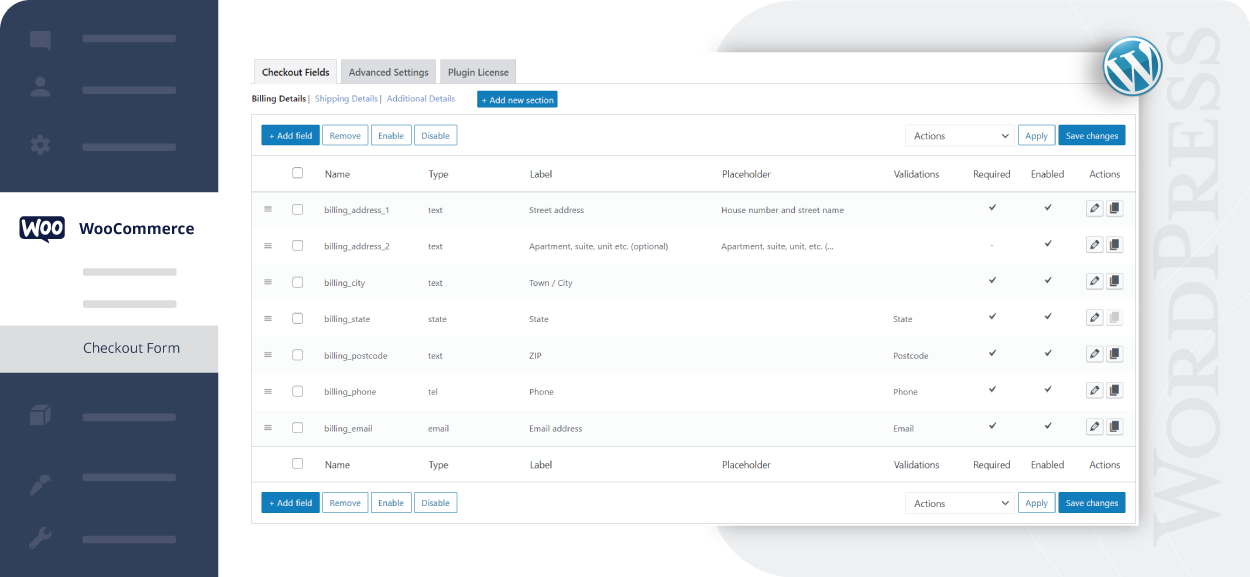
Checkout Field Editor (Checkout Manager) for WooCommerce for WooCommerce is one of the most popular checkout page WooCommerce plugins as it gives you complete control over your checkout's form fields. It lets you edit WooCommerce's default checkout fields and remove or hide the ones you want to.
You can also use Checkout Field Editor (Checkout Manager) for WooCommerce to add 13 types of custom form fields to your checkout forms, including field types like select, multi-select, checkbox, checkbox group, header, and radio, among others.
The pro version not only unlocks more custom field types but also lets you add custom sections to your WooCommerce checkout. The pro version also supports conditional fields and sections so that they show up or stay hidden depending on the entries a user makes or the product or cart value.
Checkout Field Editor (Checkout Manager) for WooCommerce is available for $49/year.
WooCommerce Multi-Step Checkout
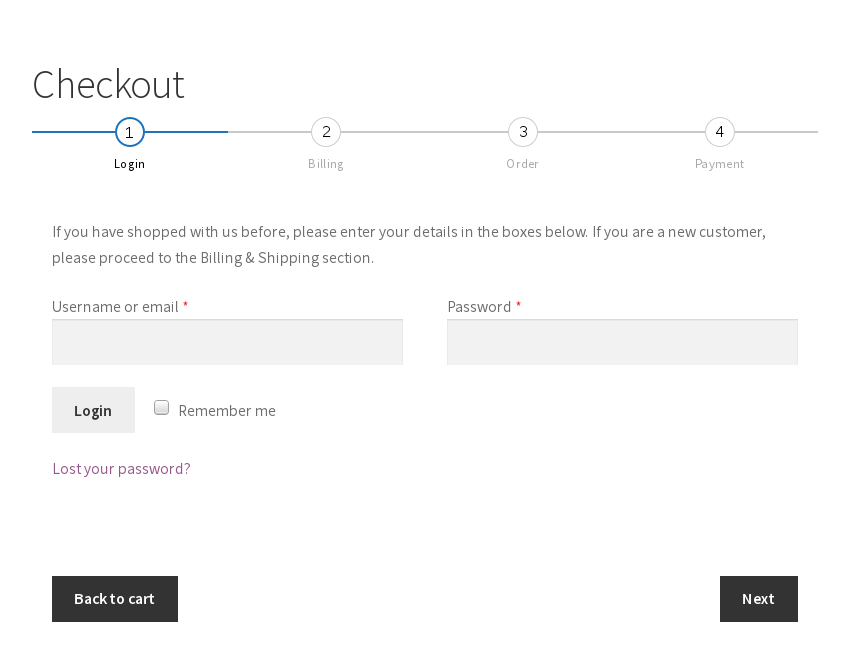
Just like Flux Checkout for WooCommerce, WooCommerce Multi-Step Checkout lets you split up your checkout into multiple steps. This plugin splits up the default checkout process into different steps, including, Login, Billing, Shipping, Order, and Payment. You can either use each step as it is or club two for a shorter multi-step checkout. For example, you can merge the Billing and Shipping steps into one, or show the Order and Payment steps together. You can even eliminate the Login step if you'd like, or write custom code to create tailored steps.
The pro version comes with three slick step display styles where the steps are clickable, allowing users to return to the billing step to correct things like their phone number, or enter a coupon code.
Also, using this plugin, you can add a registration form as the first step of your checkout (in addition to the login form) so your users don't need to abandon their checkout and go back to register (they can register as the first step of the checkout process itself).
Multi-step Checkout Pro for WooCommerce is available for $64.90/year.
Flexible Checkout Fields for WooCommerce
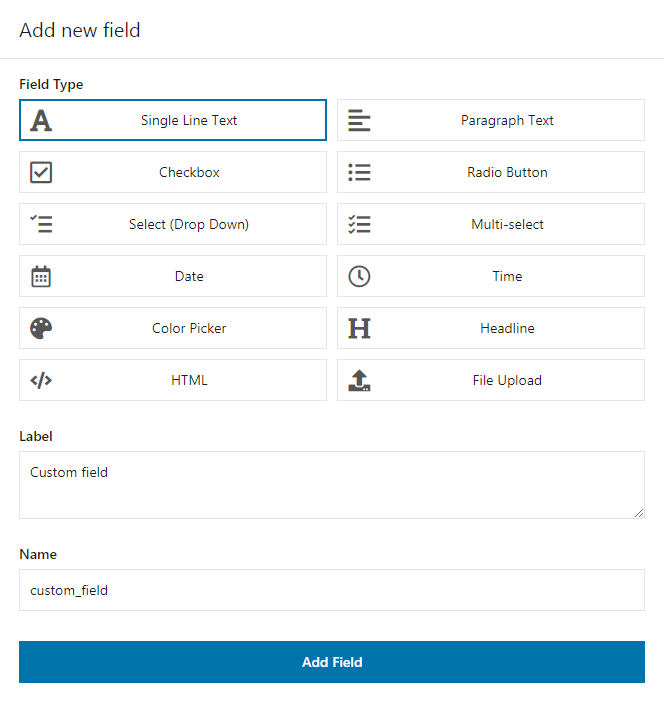
Flexible Checkout Fields for WooCommerce is yet another form field editor plugin. It lets you edit your default Woocommerce checkout form and add or remove fields from it. You can even use it to edit your fields' labels, placeholder texts, and their order.
Most of the more custom form field types like checkboxes, radio buttons, select and multi-select fields and others are only available in the pro version. The pro version also lets you add custom field sections to your checkout page/form. You can also use conditional logic based on your users' form entries, product types or categories, and shipping methods to show or hide fields and sections. For example, you can hide your checkout page's shipping fields altogether if a customer buys a digital good. This feature essentially gives you control over what your required fields will be for each product and category.
Flexible Checkout Fields Editor for WooCommerce is available for $59/year.
WooCommerce Abandoned Cart Recovery by CartFlows
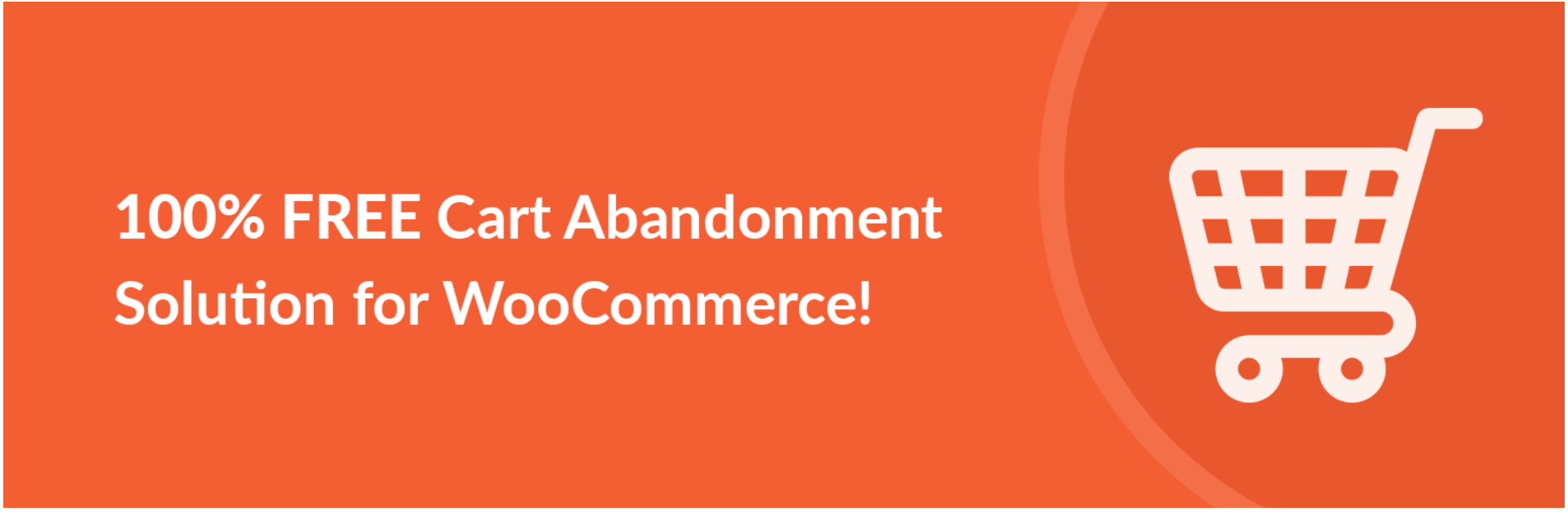
WooCommerce Abandoned Cart Recovery by CartFlows isn't technically a WooCommerce checkout page plugin as it doesn't let you customize or optimize it but it lets you email your users who abandon your store on the checkout page.
WooCommerce Cart Abandonment Recovery works by capturing the emails of the users who begin completing your checkout process. When the plugin detects an instance of checkout abandonment — i.e., after a purchase fails to get completed in about 15 minutes after hitting the checkout page — it sends an automated cart recovery email series to the emails it collected.
WooCommerce Cart Abandonment Recovery's emails can be easily customized. You can change their copy and design. You can also create your own cadence and choose how your follow-up emails get sent. You can email your users a direct link to their checkout that they abandoned so that they can start where they left off. You can even design time-sensitive discount coupons to compel your shoppers to complete their purchase. Given that the average cart abandonment rate sits at just under 70%, re-capturing revenue is crucial for your online store. Did you know the cart abandonment recovery email, on average, has a conversion rate of about 10%?
This is a free plugin.
WooCommerce Menu Cart
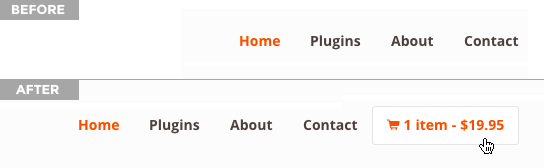
WooCommerce Menu Cart is unlike any other WooCommerce checkout plugin on this list. This plugin does only one thing — add a cart icon to your navigation menu — but does it very well. WooCommerce Menu Cart's cart icon can show your customers the number of items in their cart and the cart's total value or even both.
By clicking the cart icon that WooCommerce Menu Cart adds to your store's navigation menu, users can instantly access their cart and head straight to the checkout. This streamlines their checkout experience, especially for shoppers who abandoned their shopping sessions after loading items in their carts.
Among other features, the pro version unlocks ten cart icons, supports custom CSS, and shows a detailed flyout when a user hovers over the cart icon. This flyout lists the cart's contents, including the names of the items and their quantities and prices.
This plugin is available for €29.00. Plus, there's a lite (free) version that's great too.
So there you have them! Ten of the best checkout page WooCommerce plugins to help you make more sales.
But PeachPay is the only WooCommerce checkout page plugin that optimizes your checkout process while boosting the user experience of your returning visitors. So let's quickly see how you can set up PeachPay on your Woocommerce store.
How to use PeachPay to create a one-click checkout experience on your store
Visit the “Get PeachPay” page and enter your WooCommerce store's URL:
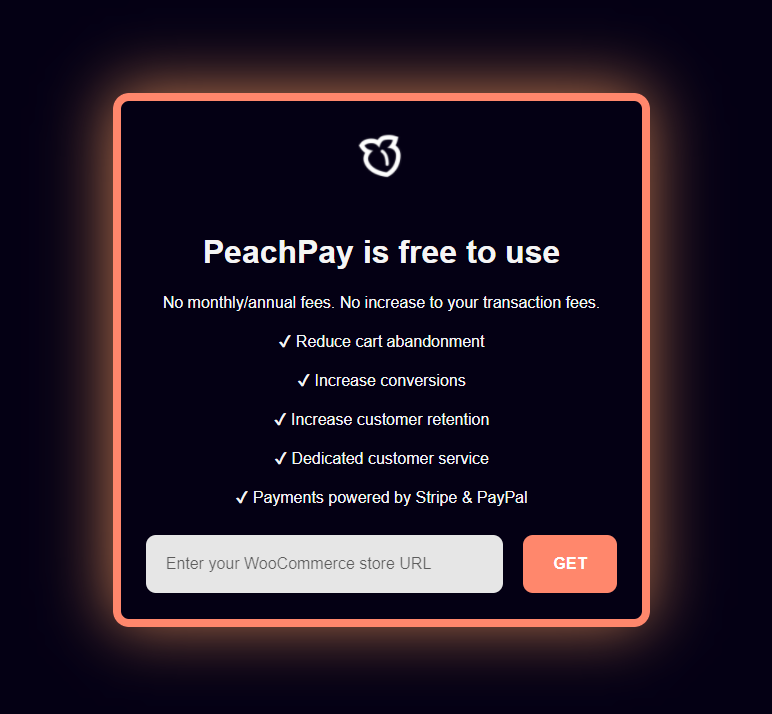
Click the GET button and click Install Now on the page that shows up:
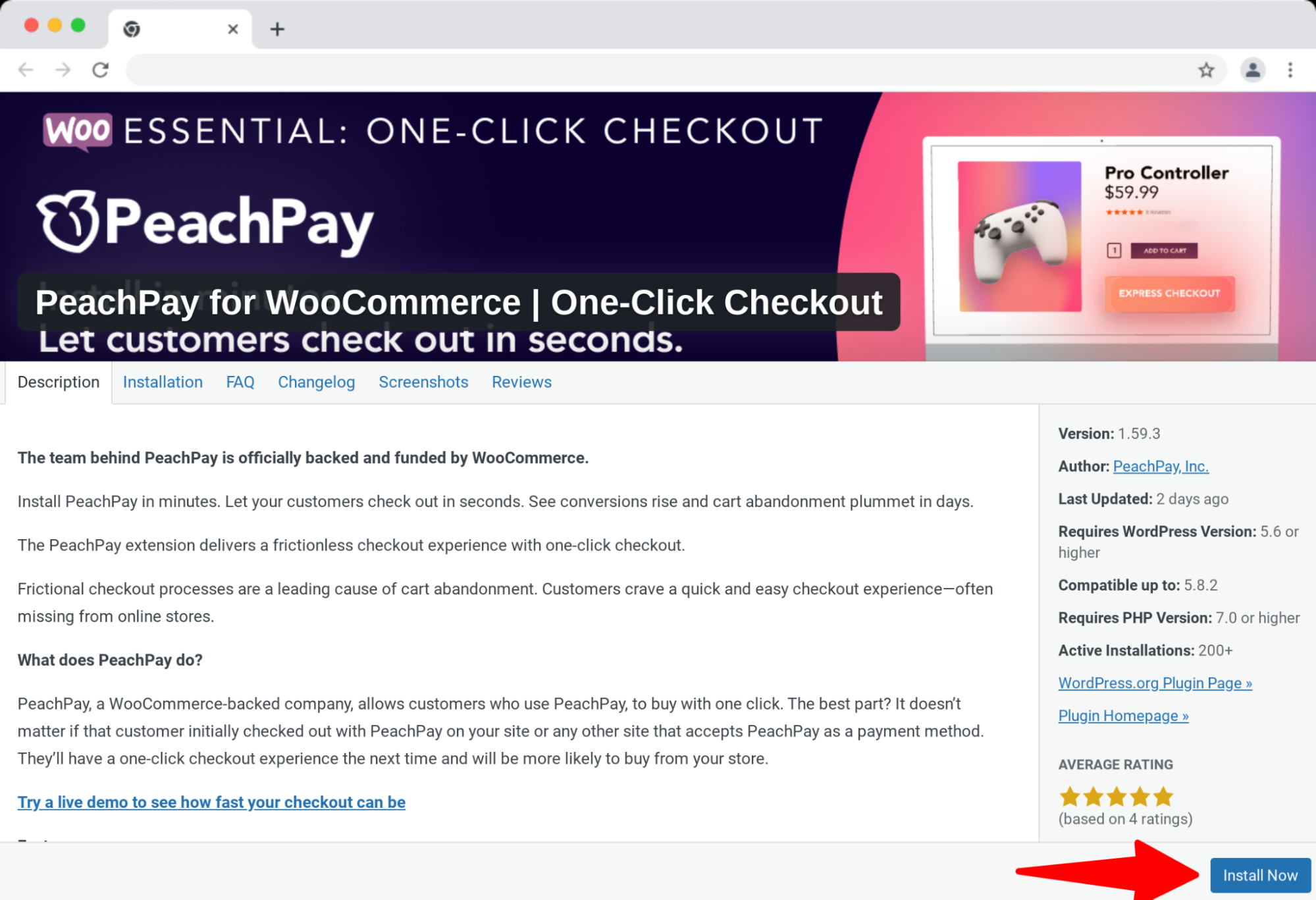
Once you activate the plugin, you should see PeachPay inside your WordPress dashboard:
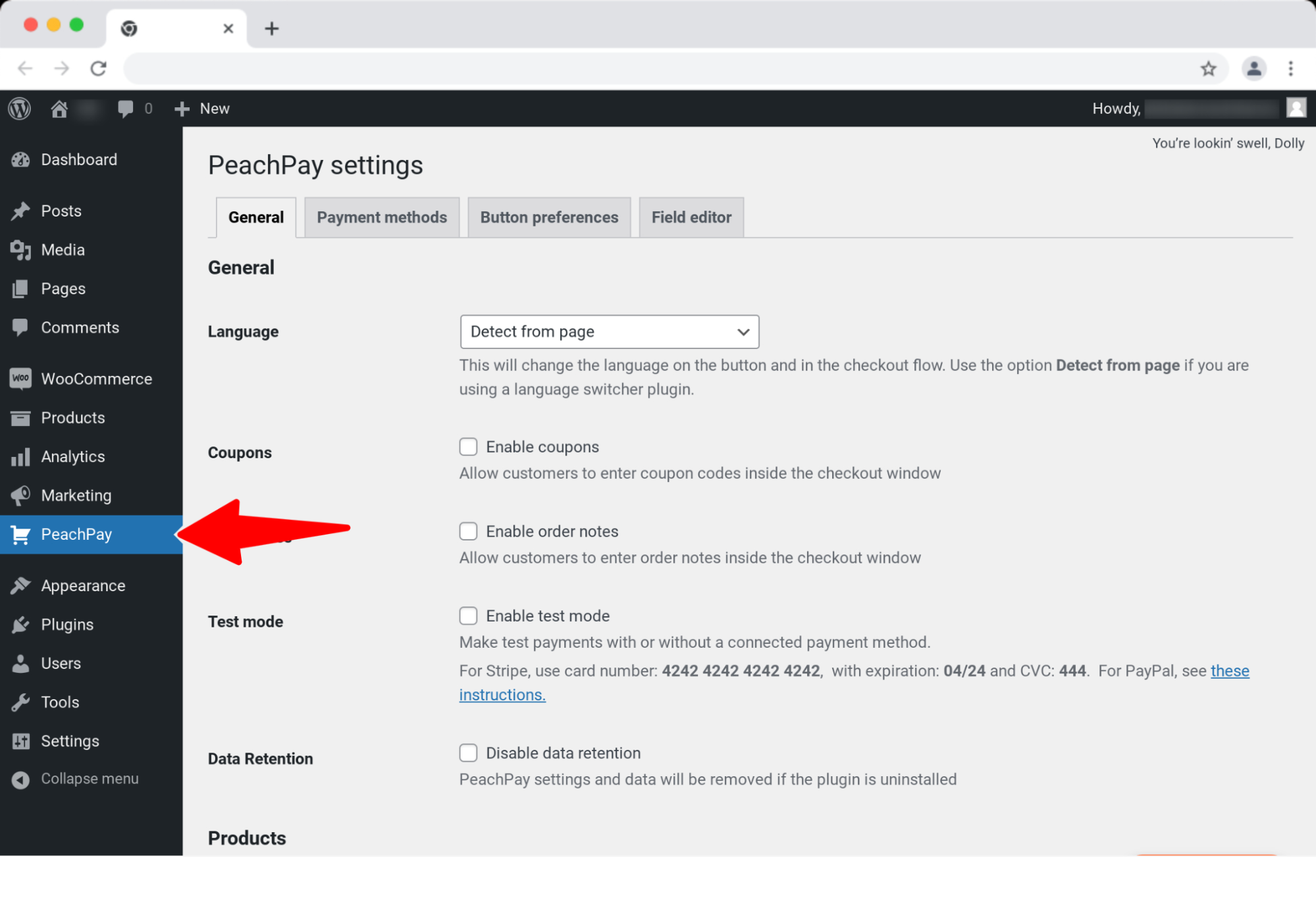
We've discussed PeachPay's settings in detail in our in-depth guide on WooCommerce checkout. So do check it out. Also, in case you need it, here's a more detailed tutorial on how to set up PeachPay.
You can also use PeachPay in addition to your existing WooCommerce checkout setup. If you do so, PeachPay will automatically appear on your checkout pages as well as the product and cart pages. Your customers (especially your recurring ones) will thank you for it!
Wrapping it up…
Optimizing your WooCommerce store's checkout means many things.
At the most granular level, it means simply customizing the checkout fields of your form so that there are fewer fields. But stores that want to do better need to focus on the whole checkout process – from the number of clicks it takes to get to the checkout, to the page load time it takes to complete. The design and layout are also important, but for even better checkout completion rates, don’t forget the most mature checkout optimization tactics. Offering a one-click checkout experience to returning users and enabling access to the checkout straight from product and cart pages is key. Upselling and cross-selling directly on the checkout page is another strategy you can use, as well as preventing checkout button bloat (too many payment options on one page).
If you get a checkout page WooCommerce plugin like PeachPay, you can offer a world-class checkout experience and never have to worry about needless cart abandonment again.
So go ahead and get the free PeachPay plugin now to offer your new and returning shoppers the simplest, fastest, and most friendly checkout experiences. None other than the WooCommerce team iteslf backs PeachPay. Click here to sign up for a free PeachPay account.